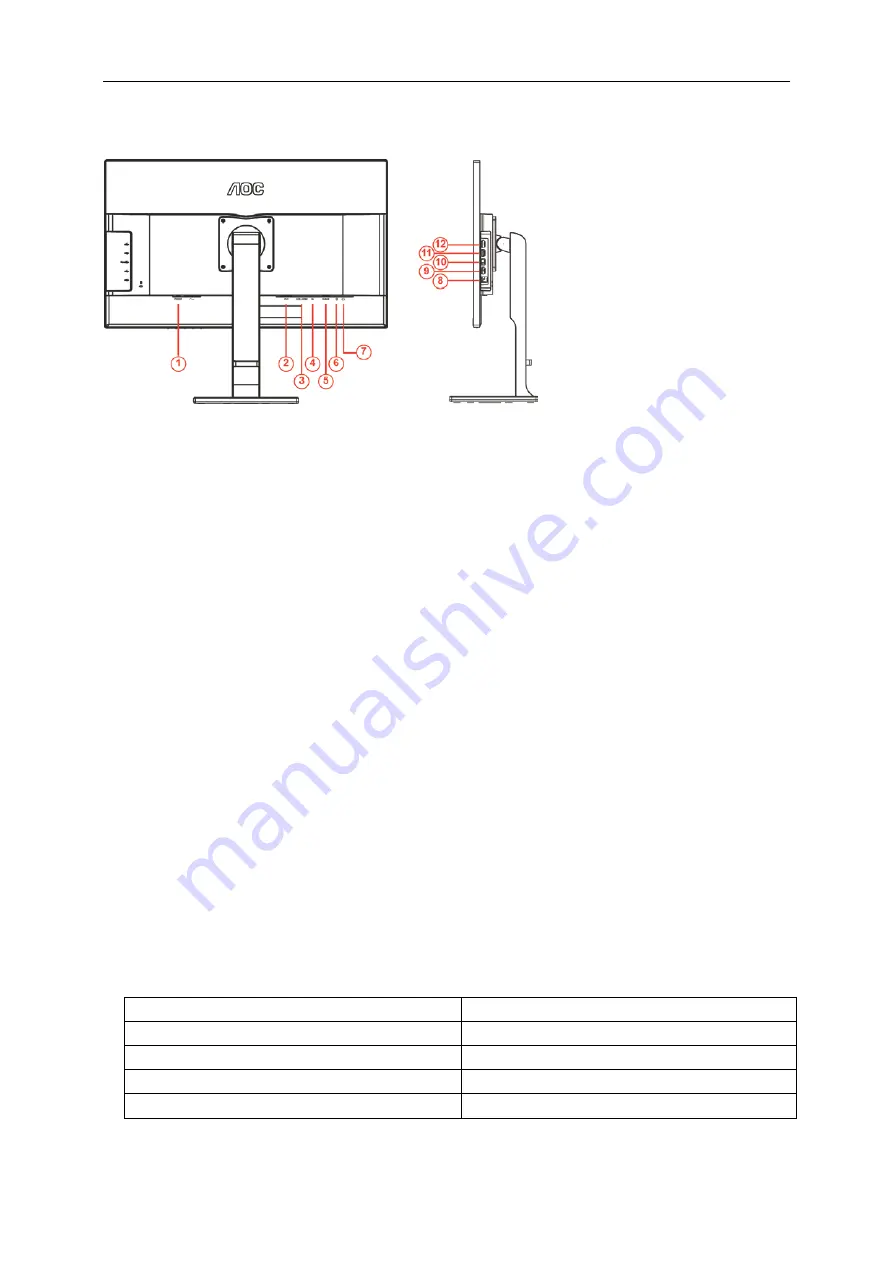
12
Connecting the Monitor
Cable Connections In Back of Monitor and Computer:
1
Power
2
Dual-link DVI
3
HDMI 1.4b
(
Q2777PQU
)
/ HDMI 2.0
(
U2777PQU
)
/MHL
4
Display port
5
Analog (D-Sub 15-Pin VGA cable)
6
AUDIO IN
7
Earphone out
8
USB 3.0 upstream
9
USB 3.0 downstream
10 USB 3.0+Quick Charging
11 USB 2.0 downstream
12 USB 2.0 downstream
To protect equipment, always turn off the PC and LCD monitor before connecting.
1
Connect the power cable to the AC port on the back of the monitor.
2
Optional – (Requires a video card with DVI port) – Connect one end of the DVI cable to the back of the monitor
and connect the other end to the computer’s DVI port.
3
Optional – (Requires a video card with HDMI/MHL port) – Connect one end of the HDMI/MHL cable to the back
of the monitor and connect the other end to the computer’s HDMI/MHL port.
4
Optional – (Requires a video card with DP port) – Connect one end of the DP cable to the back of the monitor
and connect the other end to the computer’s DP port.
5
Connect one end of the 15-pin D-Sub cable to the back of the monitor and connect the other end to the
computer's D-Sub port
6
Turn on your monitor and computer.
7
Video content supporting resolution:
Q2777PQU
U2777PQU
(1) VGA: 1920 x 1080/60Hz (Maximum)
(1) VGA: 1920 x 1080/60Hz (Maximum)
(2) Dual-Link DVI: 2560 x 1440/60Hz (Maximum)
(2) Dual-Link DVI: 3840 x 2160/30Hz (Maximum)
(3) HDMI: 2560 x 1440/60Hz (Maximum)
(3) HDMI: 3840 x 2160/60Hz (Maximum)
(4) DP: 2560 x 1440/60Hz (Maximum)
(4) DP: 3840 x 2160/60Hz (Maximum)
If your monitor displays an image, installation is complete. If it does not display an image, please refer
Troubleshooting.
Summary of Contents for Q2777PQU
Page 16: ...16 Click DISPLAY Set the resolution SLIDE BAR to Optimal preset resolution...
Page 17: ...17 Windows 7 For Windows 7 Click START Click CONTROL PANEL Click Appearance Click DISPLAY...
Page 32: ...32 Click on the Change display settings button Click the Advanced Settings button...
Page 36: ...36 Click on the Change display settings button Click the Advanced Settings button...



























