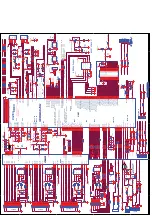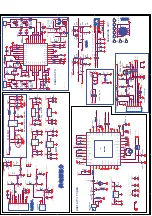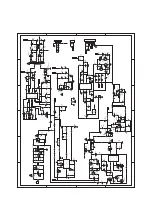In the ADC ADJUST item, press OK key to enter the next level menu, move the cursor to the MODE item, press the
left/right keys tomove cursor select the YPbPr(HD)item, change the R-GAIN/G-GAIN/B-GAIN value and
R-OFFSET/G-OFFSET/B-OFFSET value of the machine after the upgrade to the value before the upgrade.
7
Complete the ADC ADJUST debugging, press MENU key succession to exit the factory built-in menu to save the
adjusted data, and then restore the original packaging.
Change the
R-GAIN/G-GAIN/B-GAIN value and
R-OFFSET/G-OFFSET/B-OFFSET
value to the value before the upgrade
under the YPbPr(SD/HD) mode
Change the
R-GAIN/G-GAIN/B-GAIN value and
R-OFFSET/G-OFFSET/B-OFFSET
value to the value before the upgrade
under the YPbPr(SD/HD) mode