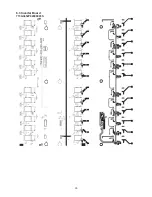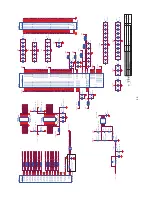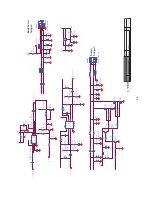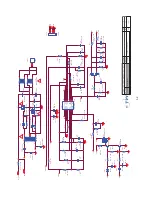37
7. Adjustment
ADC Adjustment
1. Press menu key and then press number key 1
Æ
9
Æ
9
Æ
9. It will achieve the factory mode. Take the BBY factory
menu for example:
2. Change TV, press the item
“
Current Source
”
to Component mode and change signal to Timing314(Component
720p) and Pattern 122(SMPTE Bar), press the item
“
Auto Color
”
; Change TV, press the item
“
Current Source
”
to
PC mode and change signal to PC TIMING 137(1024X768@60Hz) Pattern 147 (16 Grays), press the item
“
Auto
Color
”
.
Summary of Contents for LC32W063
Page 5: ...5 2 Operating Instructions 2 1 The Use of Remote Control ...
Page 6: ...6 2 2 To Use the Menus ...
Page 7: ...7 ...
Page 8: ...8 ...
Page 9: ...9 ...
Page 10: ...10 ...
Page 11: ...11 ...
Page 12: ...12 ...
Page 13: ...13 ...
Page 14: ...14 ...
Page 15: ...15 ...
Page 16: ...16 2 3 How to Connect ...
Page 17: ...17 ...
Page 18: ...18 2 4 Front Panel Control Knobs ...
Page 30: ...30 6 PCB Layout 6 1 Main Board 715G3269M01001005K ...
Page 31: ...31 ...
Page 32: ...32 6 2 Power Board 715G3811P01W30003S ...
Page 33: ...33 ...
Page 34: ...34 ...
Page 35: ...35 6 3 Inverter Board 715G3652P02000003S ...
Page 36: ...36 6 4 Key Board 715G3814K01000003S 6 5 IR Board 715G3821R01000004M ...
Page 56: ...56 10 Exploded View ...