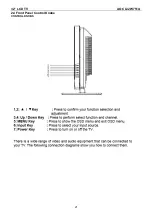32” LCD TV AOC L32W751A
11
Auto. Installation : Select Auto. Installation. Press OK button to display the
Auto. Installation.
Country : Select the relevant country using the < / > buttons.
This is the country you are in, or the country whose channels you want to
receive if you live near its borders. If you do not find your country , select Auto.
Start : Press the OK button to start channels searching.
Select Man. Installation using the \/ button.
Press the OK button to display the Manual. Installation menu.
Use the /\ / \/ buttons to select each option.
Prog. Number : Allow to select the program on which you want save a new
channel or a program you want to modify.
Using the < / > buttons, select the program.
Frequency : Allows to enter a specific frequency for tuning.
Using the \/ botton, select the Frequency option and press the OK button. Using the 0-9 digit and the < / > buttons,
enter desire frequency and press
the OK button.
Name : Allows to edit the channel name.
Using the \/ button, select the Name option.
Using the > botton select the first letter field.
By pressing the 0-9 digit repeatedly and using the following table select the first character.
Repeat the procedure for each letter field.
Press the OK button to confirm.
Summary of Contents for L32W751A
Page 21: ...32 LCD TV AOC L32W751A 21 2 4 Front Panel Control Knobs CONTROL KNOBS ...
Page 24: ...32 LCD TV AOC L32W751A 24 ...
Page 36: ...32 LCD TV AOC L32W751A 36 6 PCB Layout 6 1 Main Board ...
Page 37: ...32 LCD TV AOC L32W751A 37 ...
Page 38: ...32 LCD TV AOC L32W751A 38 6 2 Power Board ...
Page 39: ...32 LCD TV AOC L32W751A 39 ...
Page 40: ...32 LCD TV AOC L32W751A 40 6 3 Tuner Board ...
Page 41: ...32 LCD TV AOC L32W751A 41 6 4 IR Board 6 5 Side Board ...
Page 42: ...32 LCD TV AOC L32W751A 42 6 6 Key Board ...
Page 43: ...32 LCD TV AOC L32W751A 43 7 White Balance Luminance Adjustment Don t need to adjust ...