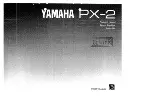Please follow the below steps before uploading/ downloading files:
5.
Connect the tablet with the computer via USB cable. The Notice bar will prompt the
notice information.
6.
The computer will install the MTP drive automatically (for win7 and above version.
Drive need been download from the Internet for Windows XP system.).
7.
After the MTP drive is installed, the USB is connected then.
Figure 3-5
Copy the document to storage card
6.
Connect MID and computer together with USB cable.
7.
After the MTP drive installed automatically, it connects with the computer successfully.
8.
Open your computer, in
my computer
, examine content in “removable disk (x)”.
9.
Find the document you want to copy, copy it to “removable disk(x)”.
10.
After completion of copying, click “safely remove hardware” in taskbar of your
computer to unload.
Content of MID storage device
3.
NAND FLASH storage device, space for MID to store document itself.
4.
TF removable memory card.
3. The two above-mentioned storage devices both can be visible through connection with
your computer with USB.
Attention: when your MID is connected with USB cable, if you start up USB storage