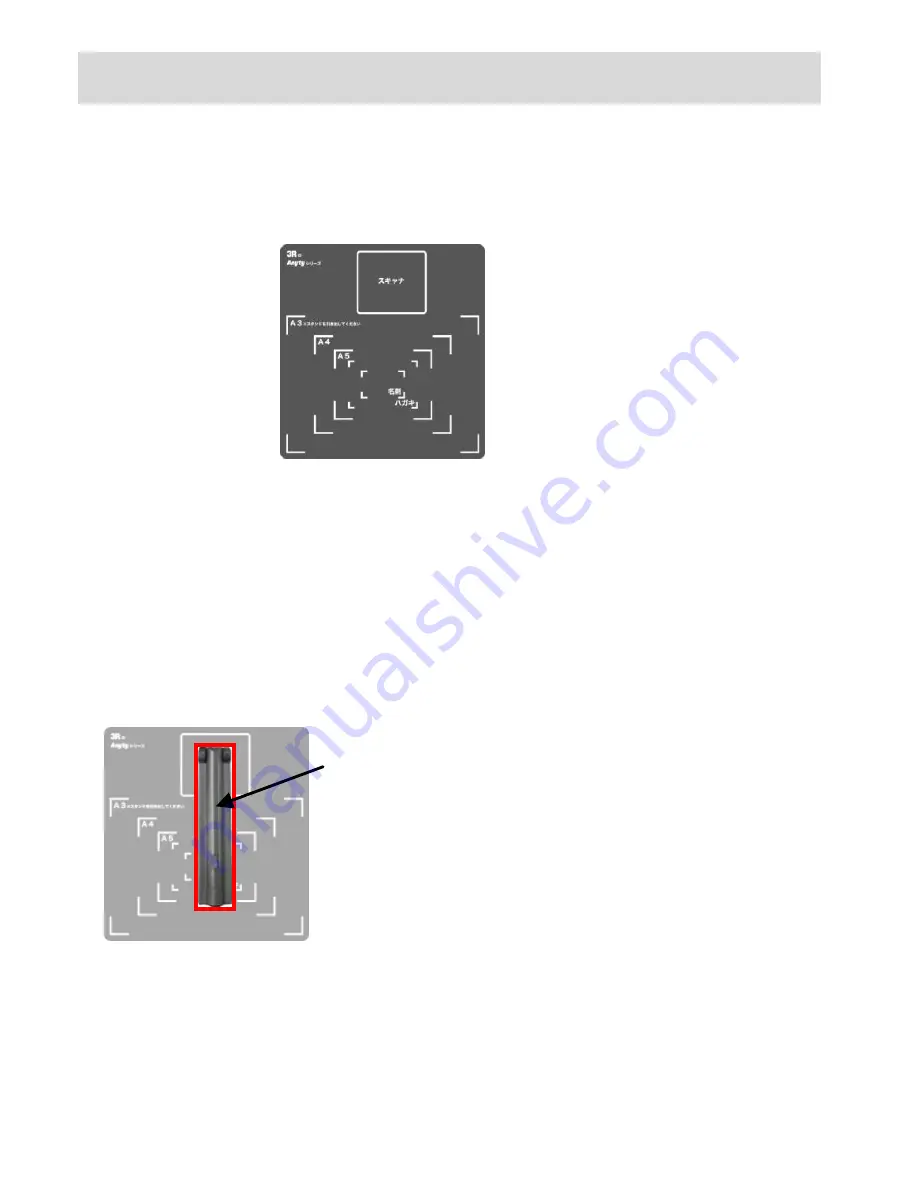
― 5 ―
3.
Preparation
Please prepare mat and documents for scanning.
①
First, please put mat on somewhere or something flat and
stable.
(Image from above)
※Color of mat is different in front side and back side but could
be used for scanning either side.
②Then, put scanner on the mat where the white square is marked
and noted as
‘
Scanner
’
. Please make sure that stand scanner is
put in middle of the square that marked as
‘
A4
’
and
‘
A5
’
.
Scanner
(Attention)Due to the feature of the sensor, the central
position of the mat might be different from the setting space
of the scanner. Please adjust a position on the screen later.






















