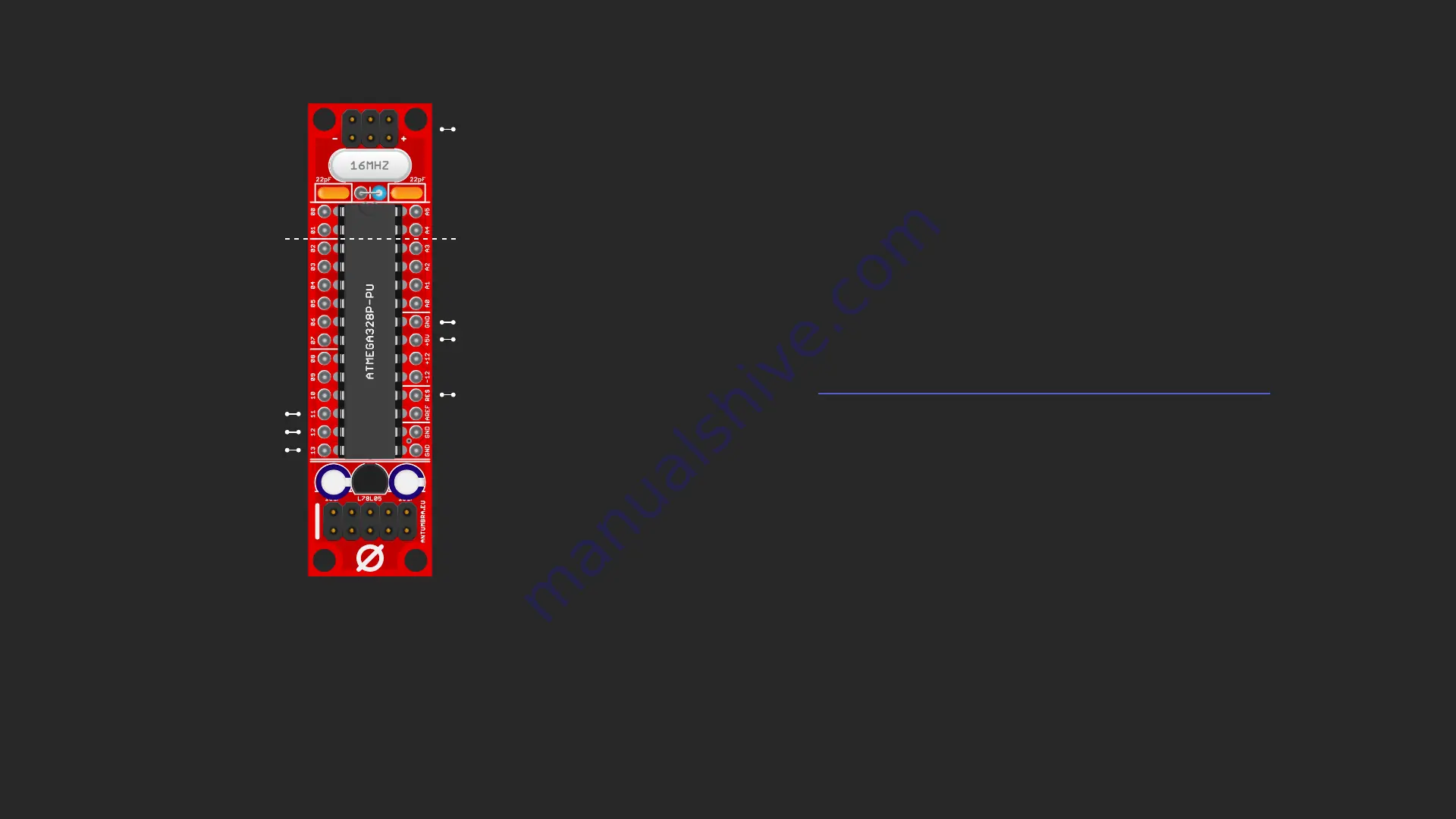
03. UPLOADING SKETCHES
You can upload sketches via an SPI cable from an Arduino or
an USB SPI device. Also you can remove the microcontroller
and place it in an arduino (UNO), or insert the EURD into a
breadboard and connect the correct pins to the Arduino as
described here (illustrated on the left):
https://www.arduino.cc/en/Tutorial/ArduinoISP
IMPORTANT NOTE!
Do not use the SPI and the pin setup at once!
Do not connect the unit to the Eurorack power source
while it’s connected to the SPI / Arduino!
PIN 10
+5V
GND
SPI HEADER
OR:
PIN 11
PIN 12
PIN 13
Summary of Contents for EURD
Page 1: ...ANTUMBRA EURD MANUAL ...






















