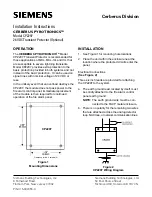Status Change Options
Programming
IQ-301 PN 50036:F 10/29/2001
93
3.5.2 Entering Status Change
For more information on
programming passwords, refer
to “Programming Passwords”
on page 66.
You access all Status Change options from the Status Change screen (Figure 84). From
the Program Entry screen (Figure 48 on page 66), enter your Status Change password to
display the Status Change screen (Figure 84).
Figure 84 Status Change Screen
Status Change operations (except for Walk Test) have a two-minute timer. (The Walk
Test feature has a 1-hour timer.) If no keys are pressed for two minutes, the control
panel exits Status Change and returns to normal operation.
STATUS@CHANGE@PRESS:
1=DISABLE@2=SENS/COMP
3=CLR@VER@4=CLR@HIST
5=TIME@6=WALK@TEST
Summary of Contents for AUTOPULSE IQ-301
Page 195: ...IQ 301 PN 50036 F 10 29 2001 195...