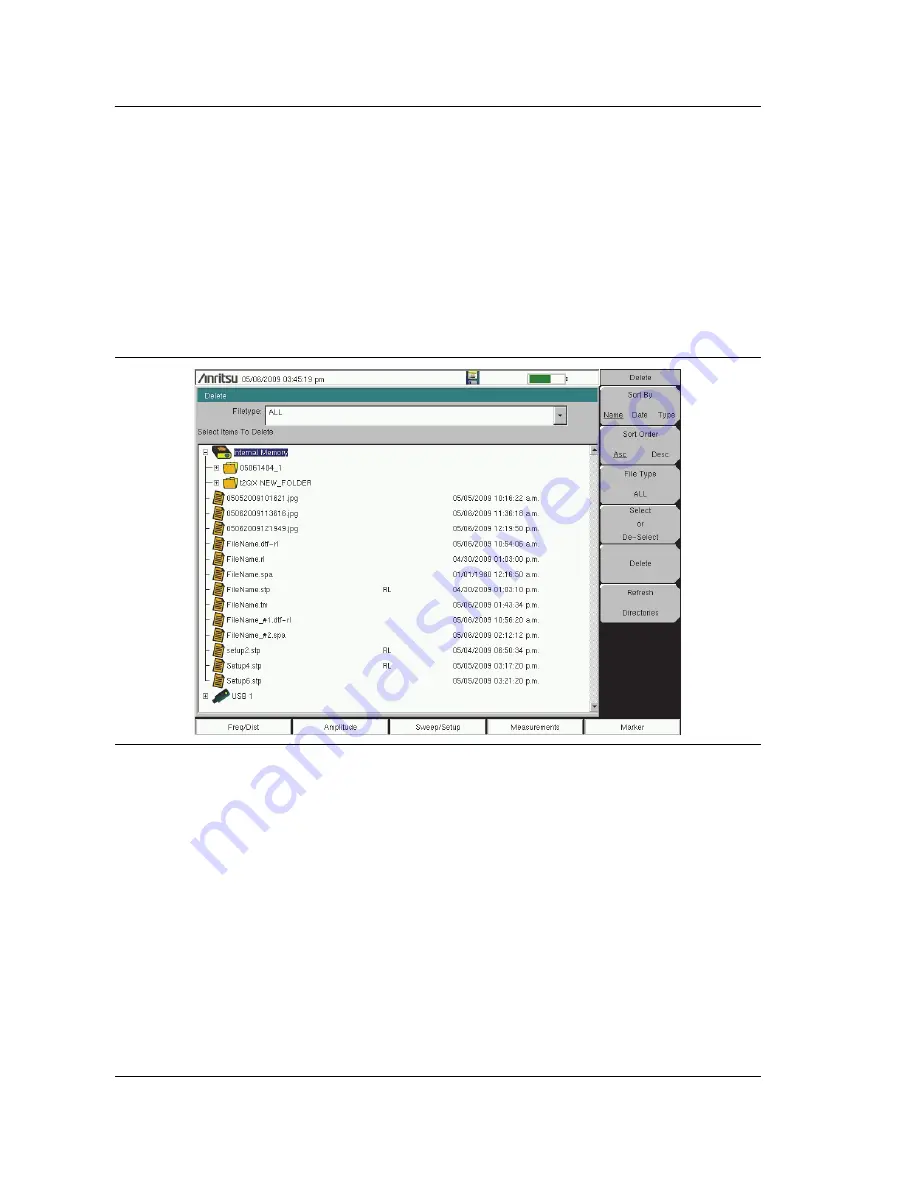
4-2 Managing Files
File Management
4-6
PN: 10580-00252 Rev. J
Site Master User Guide
Deleting Files
Delete a Selected File or Files
Press the
Delete
submenu key. Highlight the file to be deleted with the touchscreen or the
Up/Down
arrow keys. Press the
Select or De-Select
key. The file will be outlined in blue when
selected. Press the
Delete
key and
Enter
to delete the selected file.
Delete Dialog Box
Press the
Delete
submenu key to open the
Delete
dialog box (
). The submenus allow
sorting by file type, name and saved date. See the
for additional
information.
Figure 4-5.
Delete Dialog Box
Summary of Contents for s332e
Page 2: ......
Page 46: ...3 6 Useful MST Utilities Quick Start Guide 3 16 PN 10580 00252 Rev J Site Master User Guide ...
Page 84: ...7 10 PN 10580 00252 Rev J Site Master User Guide ...
Page 86: ...Bias Tee Option 10 8 2 PN 10580 00252 Rev J Site Master User Guide ...
Page 98: ...Measurement Guides A 2 PN 10580 00252 Rev J Site Master User Guide ...






























