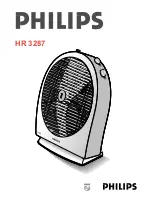AIRPRO [L]
4
SAFETY
Thank you for purchasing our products!
Please read this manual carefully before use, use the product accordingly and keep the manual in safe place.
Installation work and electrical wiring must be done by qualified person(s) in accordance with all applicable codes
and standards.
Before the installation, read the following warning and caution instructions:
WARNING!
Do NOT install, repair or clean the fan while it is in operation or connected to the power supply.
Failure
to do so may result in serious injury or death.
Do NOT install, handle, repair or clean the fan with wet hands.
Failure to do so may result in serious injury
or death.
Do NOT use wires with worn or damaged insulation.
Doing so may result in serious or fatal electrical shock,
fire or other accidents.
Ensure that the wires are held securely and protected from abrasion, chaffing, overload or other
damage
. Risk of serious or fatal electrical shock, fire or other accidents.
Turn Off power to the fan if you detect any damage.
Risk of serious or fatal electrical shock, fire or other
accidents.
Do NOT connect a damaged fan to the power supply.
Risk of serious or fatal electrical shock, fire or other
accidents.
CAUTION!
Use proper lifting equipment to handle the motor and blade boxes.
Otherwise, the fan could be damaged
and there is risk of accident.
Follow the instructions and recommendations contained in this manual carefully.
Failure to do so may
result in incorrect installation.