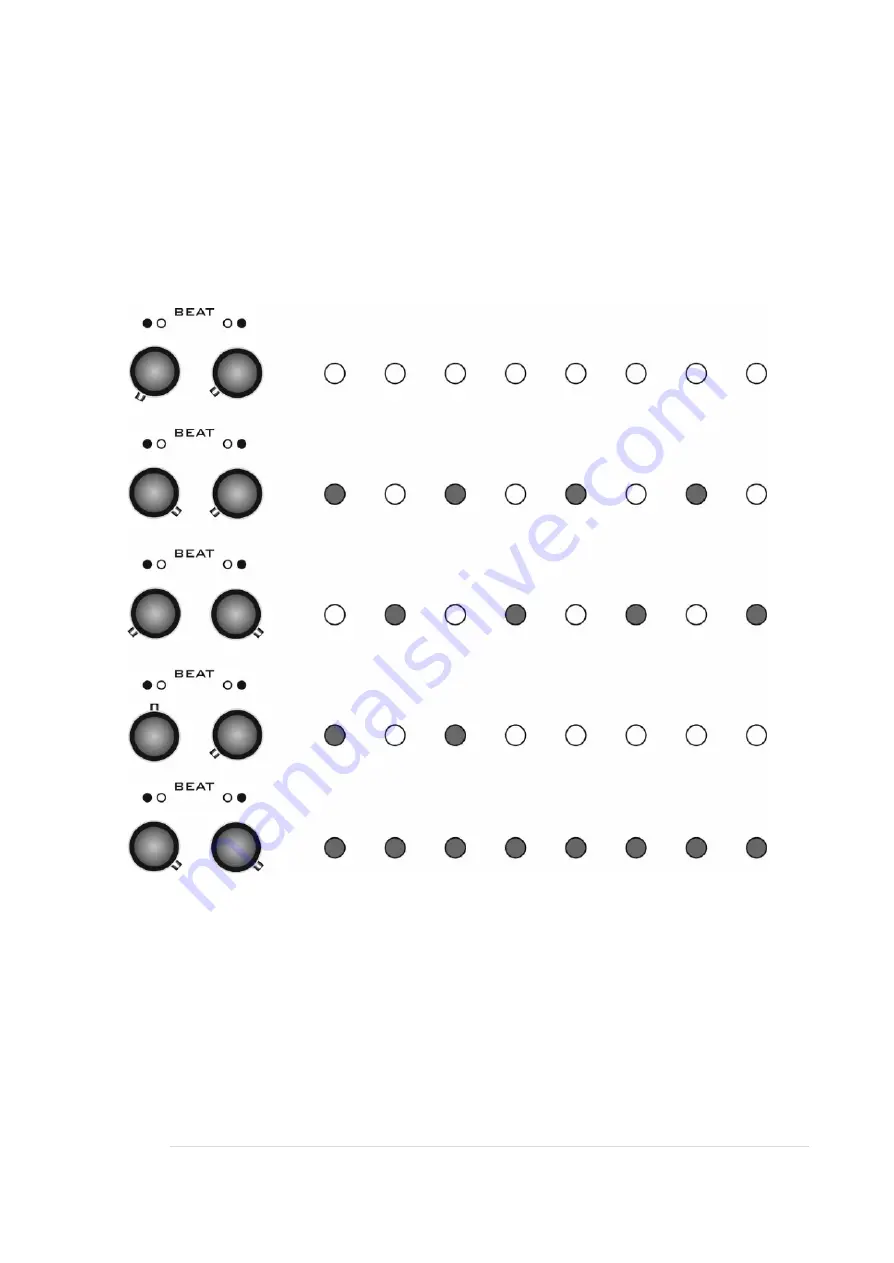Summary of Contents for FUSEBOX X
Page 1: ...FUSEBOX X user manual...
Page 5: ...Analogue Solutions FUSEBOX X Manual FUSEBOX X Layout FUSEBOX X 8 Feb 2022 Page 5...
Page 44: ...Analogue Solutions FUSEBOX X Manual FUSEBOX X 8 Feb 2022 Page 44...
Page 45: ...Analogue Solutions FUSEBOX X Manual Patch Sheet Next page FUSEBOX X 8 Feb 2022 Page 45...
Page 46: ...Analogue Solutions FUSEBOX X Manual FUSEBOX X 8 Feb 2022 Page 46...
Page 47: ...Analogue Solutions FUSEBOX X Manual FUSEBOX X 8 Feb 2022 Page 47...