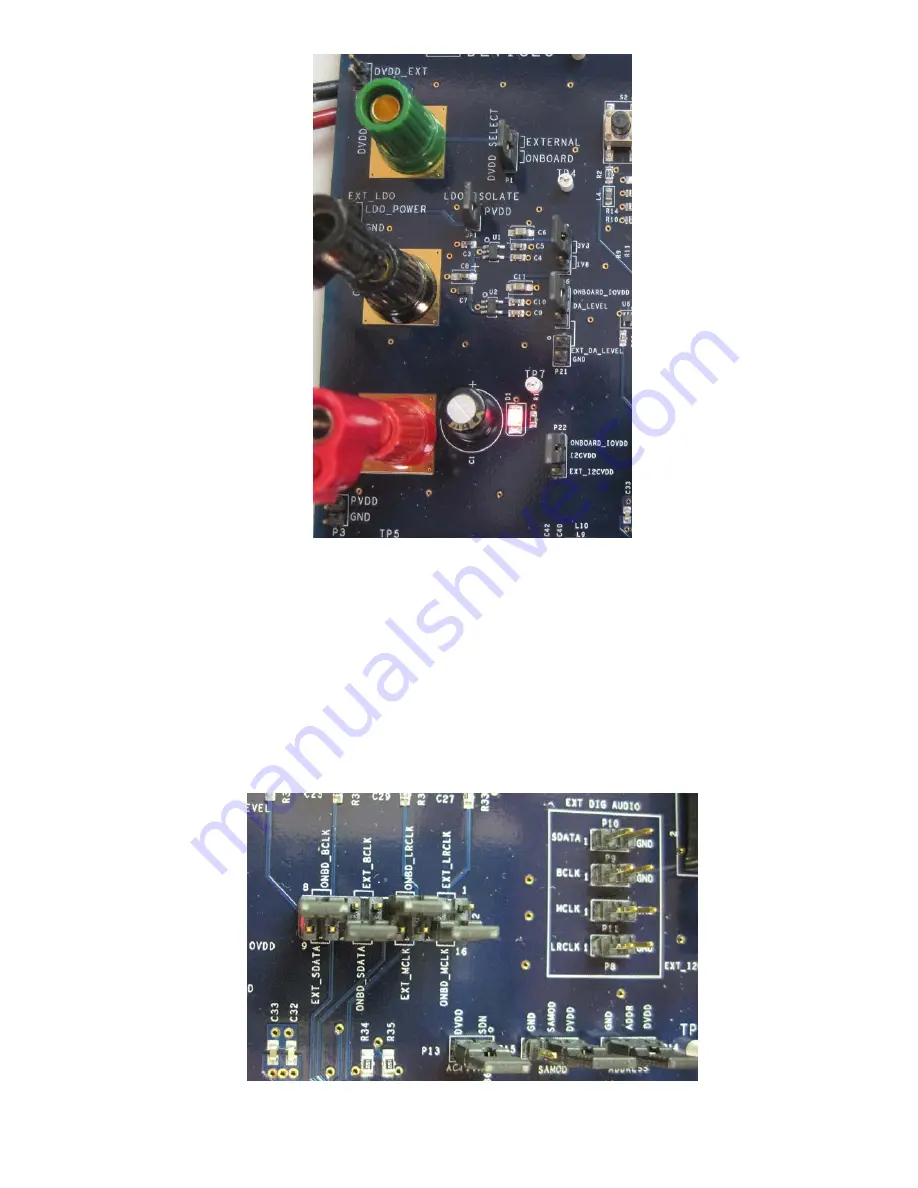
Figure 3: Picture of SSM2518 Eval Board Power Section – Basic Configuration with PVDD supplying all onboard power
Section 2 – Digital Audio Source:
The SSM2518 evaluation board has two options for digital audio signals: 1) Use an external digital audio source, such
as Audio Precision PSIA 2722 (source on pins P8-11), or 2) Use the onboard digital audio receiver and source digital
audio using the SPDIF or TORX connections. To select between external or onboard digital audio signals, insert the
appropriate jumpers across the P12 bank of header pins. If using the onboard digital audio receiver, adjust digital
input source as “SPDIF” or “OPTICAL” using S1. For example, OPTICAL source can be digital output channel of
Audio Precision. SPDIF can be the digital output of a CD player. Please note: after setup of the evaluation board is
complete, it is helpful to press the S2 button near the TORX port in order to initialize the onboard digital audio
circuitry.
Figure 4: Digital Audio Selection Header (Configured for Onboard Source) External Digital Audio Ports


























