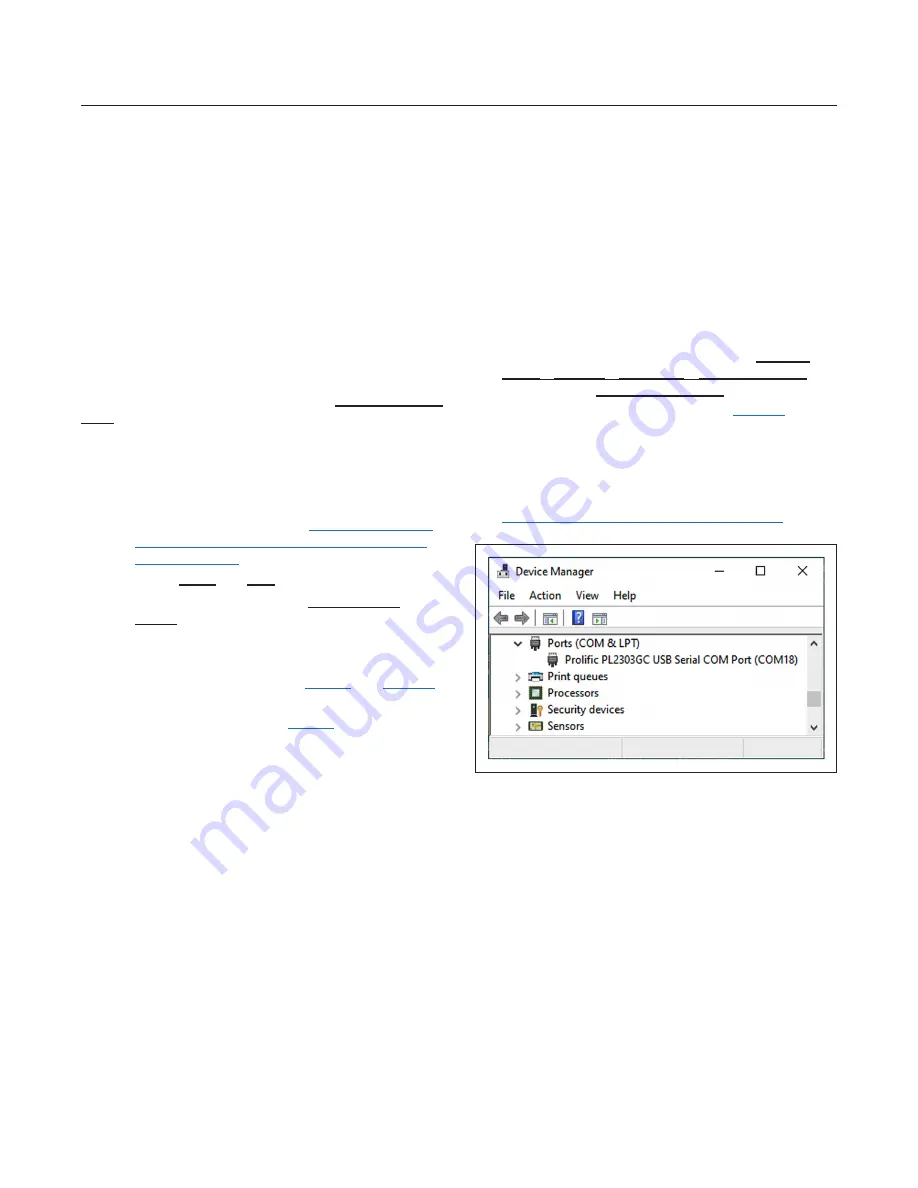
Analog Devices
│
3
MAX66301-25x Evaluation Kit
Evaluates: MAX66301 and MAX66250
Quick Start
Required Equipment
●
MAX66301 EV kit (included)
●
MAX66250 tag (included)
●
USB Type A to USB Mini Type B cable (included)
●
PC with Windows
®
10 or Windows
®
7 and a spare
USB port
Note:
In the following sections, software-related items
are identified by bolding. Text in
bold
only refers to items
directly from the EV kit software. Text in
bold and under-
lined
refers to items from the Windows
®
OS.
Setup Procedure
1)
Perform the following to install the PL-2303 prolific
driver:
a) Download the driver file called PL2303_Pro
-
lific_DriverInstaller.zip from
com/product/pl2303gc-usb-full-uart-bridge-
.
b) Unzip,
Open
and
Run
the file.
c) Follow the directions of the
Install Wizard
until
Finish
is reached.
2) Proceed by setting up the MAX66301 EV kit
hardware by doing the following:
for 3.3V operation.
for UART
operation when the MAX66301 powers up.
c) Using the USB type A to USB type Mini B cable,
connect the MAX66301 EV kit’s CN1 port into a
spare USB port of a PC.
3) Set up the MAX66250 tag hardware by doing the
following:
a) Position the MAX66250 tag over the MAX66301
EV kit antenna.
4) The MAX66301 EV kit uses both the Pro-
lific PL-2303 and a MAXQ610 microcontroller
to provide SPI or UART connectivity to the
MAX66301 device. Verify the correct installa-
tion of the virtual COM port by selecting
Control
Panel
→
System
→
Hardware
→
Device Manager
and
expanding the
Ports (COM & LPT)
. If the driver is
installed properly, the Port lists as in
. Note
that your COM port number can be different.
5) Unzip the
MAX66301-25x_EV_Kit.zip
in a known
location.
Note:
If you have not already obtained the
software with this data sheet, request it from
applications support through the following link:
http://www.maximintegrated.com/support
Figure 1. MAX66301 EV kit Virtual COM Port
Windows is a registered trademark and registered service mark
of Microsoft Corporation


















