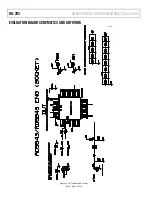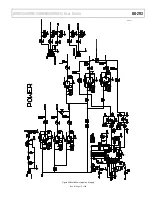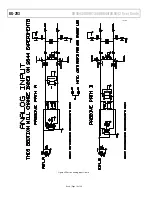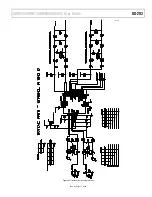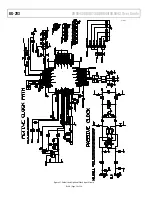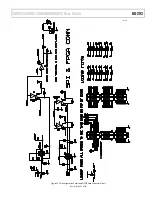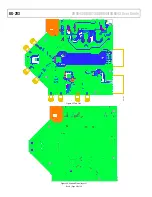AD9643/AD9613/AD6649/AD6643 User Guide
UG-293
Rev. A | Page 7 of 26
09
940-
0
07
Figure 7. VisualAnalog, Main Window
Setting Up the SPI Controller Software
After the ADC data capture board setup is complete, set up the
SPI controller software using the following procedure:
1.
Open the SPI controller software by going to the
Start
menu or by double-clicking the
SPIController
software
desktop icon. If prompted for a configuration file, select the
appropriate one. If not, check the title bar of the window to
determine which configuration is loaded. If necessary, choose
Cfg Open
from the
File
menu and select the appropriate
file based on your device type. Note that the
CHIP ID(1)
field should be filled to indicate whether the correct SPI
controller configuration file is loaded (see Figure 8).
099
40-
00
8
Figure 8. SPI Controller, CHIP ID(1) Section