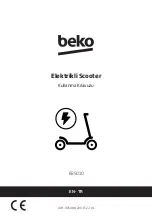Gs200
- OWNER’S MANUAL
18
19
12.
DIAGNOSTICS
The microprocessor of your scooter uses beeps to alert and inform you of any faults or
conditions. The diagnostic is based on the number of beeps as indicated in the following
table. In addition, the green buttons on the analog console will light up.
If possible, review the information below before contacting your
Amylior
authorized
dealer. If you do, please have your scooter’s serial number in hand. It is located under the
floor mat.
1
beep
2
beeps
• Indicates the battery voltage is below the
required operating voltage of the scooter.
• Your scooter will continue to function at
reduced speeds. As the voltage drops you
will eventually experience a power loss.
• Fix this by charging your
scooter’s batteries.
• Indicate the battery voltage is too
low for the scooter to operate.
• At this voltage your scooter
will cease operation.
• Fix this by charging your scooter’s batteries.
• If you have charged the batteries and
the condition continues, one or both
scooter batteries may be faulty or there
may be a problem with your charger.
• Consult your authorized
Amylior
dealer for assistance.
3
beeps
4
beeps
• Indicate to contact your authorized
Amylior dealer.
• Indicate that the motor
control board is overloaded
and/or overheated.
• This can occur if you have been driving up
an incline above the recommended 6° for
an extended period or if you are carrying
a payload higher than the recommended
weight capacity of
350 lb (160 kg)
.
• Your scooter will not operate
until the motor control board
cools back to its operational
temperature range.
• Fix this by turning off the key
switch and allowing the scooter
to cool down for 10 minutes.
5
beeps
6
beeps
• Indicate a brake problem.
• The brake lever may be in the
disengaged “N” position.
• The brake or brake wiring may
be damaged.
• For your safety, your scooter will cease
operation until the problem is rectified.
• Fix this by making sure the brake lever
is in the engaged “D” position. Turn
the key switch to the “OFF” position to
stop the beep code, engage the brake
lever then turn the key back on.
• If this does not resolve the
issue, contact your authorized
Amylior
dealer.
• Indicate that the throttle control lever was
not in the neutral position when the key
switch was turned to the “ON” position.
• It is also possible the throttle control
lever is out of adjustment.
• Fix this by turning the key switch to the
“OFF” position and make sure the throttle
control lever is in the neutral position.
Turn the key to the “ON” position.
• If the above does not resolve the issue,
contact your authorized
Amylior
dealer.
7
beeps
8
beeps
• Indicate an issue with the
throttle control lever or with the speed control.
• Make sure that the throttle control
lever is in the neutral position (not in
the forward/backward position).
• Your scooter will not operate until
the issue is resolved.
• Fix this by ensuring all electrical connections
are properly and firmly connected.
• If they connections are properly
connected, and the issue remains, contact
your authorized
Amylior
dealer.
• Indicate a motor voltage problem.
• Your scooter will not operate
until the issue is resolved.
• Contact your authorized
Amylior
dealer.
9
beeps
• Indicate other internal errors
or faults.
• Your scooter will not operate
until the issue is resolved.
• Contact your authorized
Amylior Inc dealer.