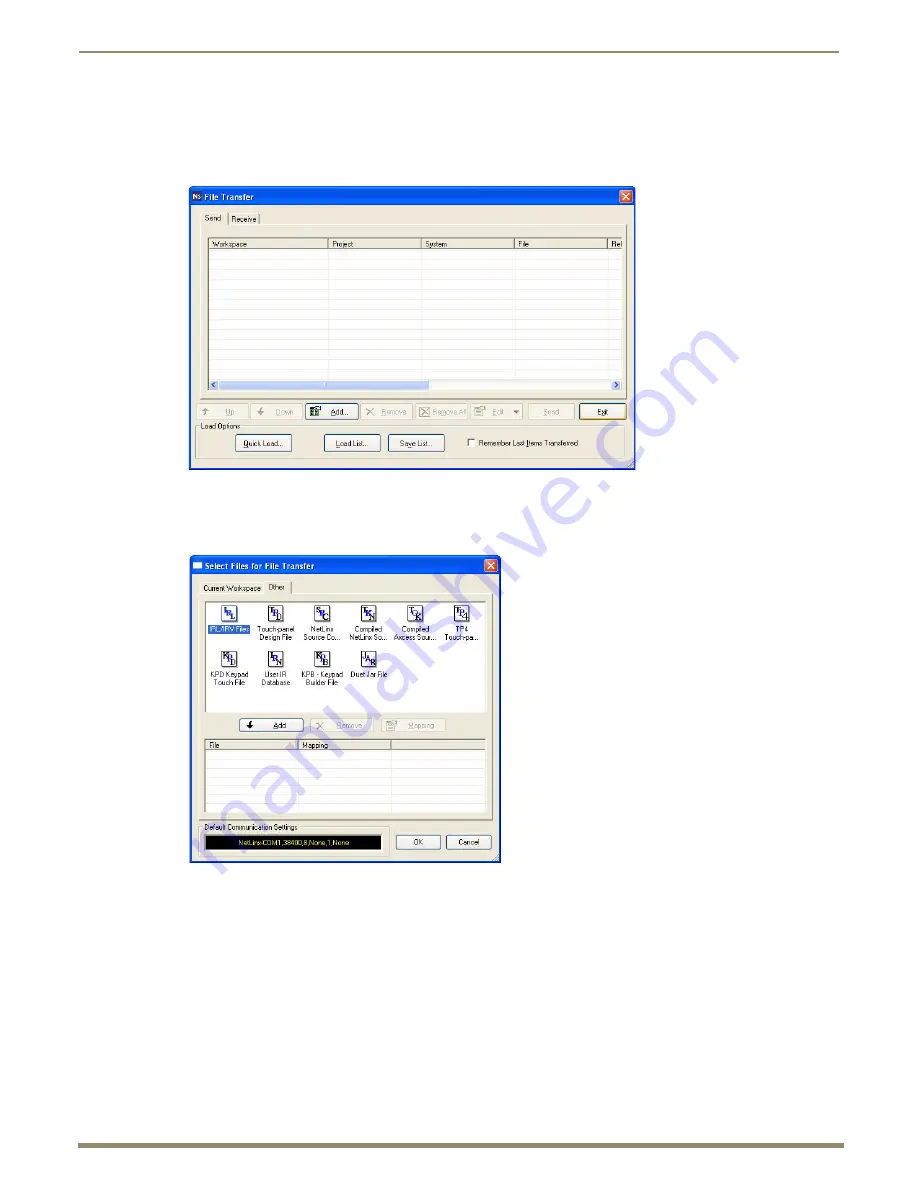
HDMI-UTPRO-RX IRL File Transfers
99
Instruction Manual – HDMI-UTPRO-0808
Transferring IRL Files
To send an IR Library (*.IRL) file to the HDMI-UTPRO-RX:
1.
Choose
Tools > File Transfer
to open the File Transfer dialog (FIG. 63).
2.
Click the Add command button to open the Select Files for File Transfer dialog, and open the Other tab (FIG. 64).
Use the Other tab if the file(s) you want to transfer are not included in the open Workspace. This tab consists of a
display of the different types of files that can be transferred to the Master or System devices on the bus.
3.
Select the type of file (in this case, IRL/IRV Files) that you want to add to the Transfer List.
4.
Click the Add button. The Open dialog appears with the files type selection already set to IR Files (*.irl, *.irv).
5.
Locate and select the IRL file that you want to add.
FIG. 63
File Transfer dialog (NetLinx Studio)
FIG. 64
Select Files for File Transfer dialog (NetLinx Studio)






























