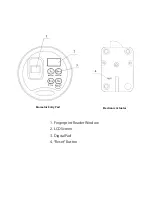American Security Products Co
Part #4305278
AMSEC Biometric Safe Lock Operating Instructions
6
02/10
12/11:34
8.6V
User Code
Verified
12/11:34
8.6V
Lock Open
06 sec
Now the actuator is unlocked.
12/11:34
8.6V
Select
Menu
Press “Menu/OK”.
Press “
” or “
” to select “Enroll New User”.
12/11:34
8.6V
Enroll
New User
Press “Menu/OK” again.
Place your finger (different from the first one) on the fingerprint reader window and
hold.
12/11:34
8.6V
Enrolling
12/11:34
8.6V
Checking
12/11:34
8.6V
ID: 02
Enrolled
The second fingerprint, with an ID No. 02, is enrolled
12/11:34
8.6V
New Code
__
Enter a code (10 digits).
12/11:34
8.6V
Repeat
__
Enter the same code again.
12/11:34
8.6V
ID: 01
Code Saved
The second fingerprint and its bound code with ID No. 02 are enrolled successfully.
Note:
The first two enrolled fingerprints and codes with ID No. 01 and 02 are administrators’
fingerprints and codes.