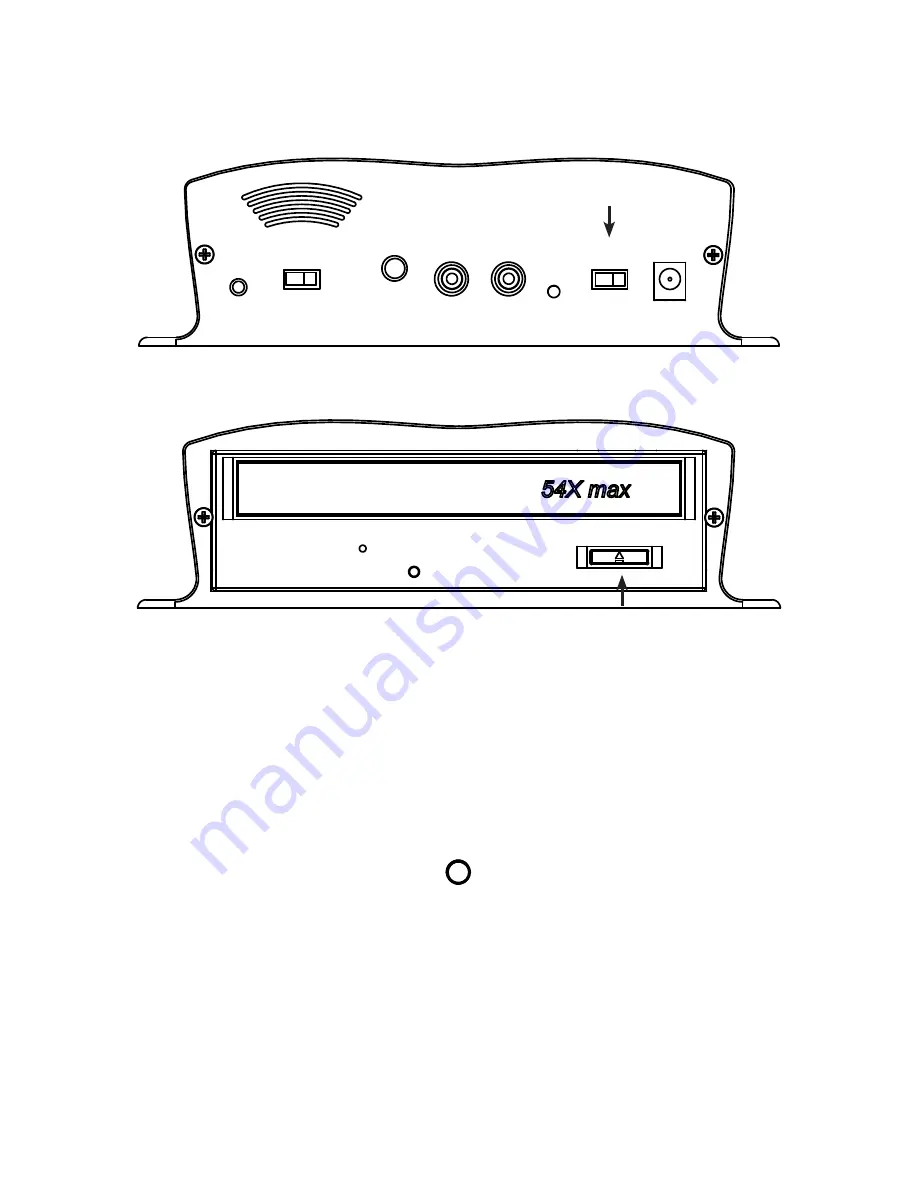
6
Loading Audio Files to Sonorous:
Step 1:
Verify that the unit has power and is turned on. If the unit is just being turned on allow about 30 seconds
for it to initialize before going to next step.
Step 2:
Press the EJECT button on the front of the unit.
Step 3:
Place a CD with MP3 files (formatted as a DATA CD, not an AUDIO CD) in the tray.
Step 4:
Press the EJECT button or lightly push the drawer to close it.
Step 5:
The Sonorous will load the audio files from the CD to it’s internal flash memory. While loading the
STATUS LED will change from BLINKING ORANGE to a SOLID GREEN. If an invalid CD is encountered the
Sonorous will automatically open the drawer and the STATUS LED will be BLINKING RED.
Step 6:
Once completed the CD can be left in the unit or removed.
POWER
15VDC
1.67A
ON
OFF
STATUS
SPEAKER
ON
OFF
RESET
VOLUME
OUTPUT
8Ω
600Ω
EJECT
POWER
15VDC
1.67A
ON
OFF
STATUS
SPEAKER
ON
OFF
RESET
VOLUME
OUTPUT
8Ω
600Ω











