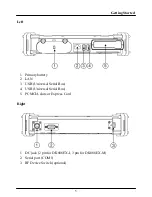Components and Operations
10
memory effect on Lithium Ion battery cells. However, discharge the
battery to nearly empty every month will help calibrating the internal
gauge
Charging the Battery
Plug in the AC adapter or vehicle adapter to start the battery charging. If the
battery is already full, the sense circuitry will stop high current charge within
several minutes.
The LED Indicator turns ON when the battery is charging and turns OFF when
the battery charge is completed.
To charge the Secondary Battery, simply install it into the computer and attach
the AC adapter. The internal charger will charge the Primary and Secondary
batteries simultaneously.
Optional Dual Battery Charger can charge Primary and Secondary batteries
externally.
Boot Up and POST
The computer turns ON and loads the operating system (such as Windows) into
the system memory. This start-up procedure is called “boot up”.
The ROM BIOS Power On Self-Test (POST)
Each time the computer powers on, it automatically performs a self-test of its
memory and hardware devices.
Timeout/Standby/Wake up
In Windows Control Panel Power Options you may set preferred options. If
timeouts are set, the sequences of function are as follows:
-
Normal → Timeout (Monitor, HDD) → Touch screen or any key →
Wake up (Normal)
-
Normal → Timeout (Standby, Hibernate) → Power button → Wake up
(Normal)
Directly press sleep button or power button the functions are as follows:
Normal → Sleep button → Standby
(also locks all function keys & touch
screen)
→ Power button → Wake up (Normal)
Normal → Power button → Standby/Hibernate/Shut down/etc.
(dependents on power button setting)