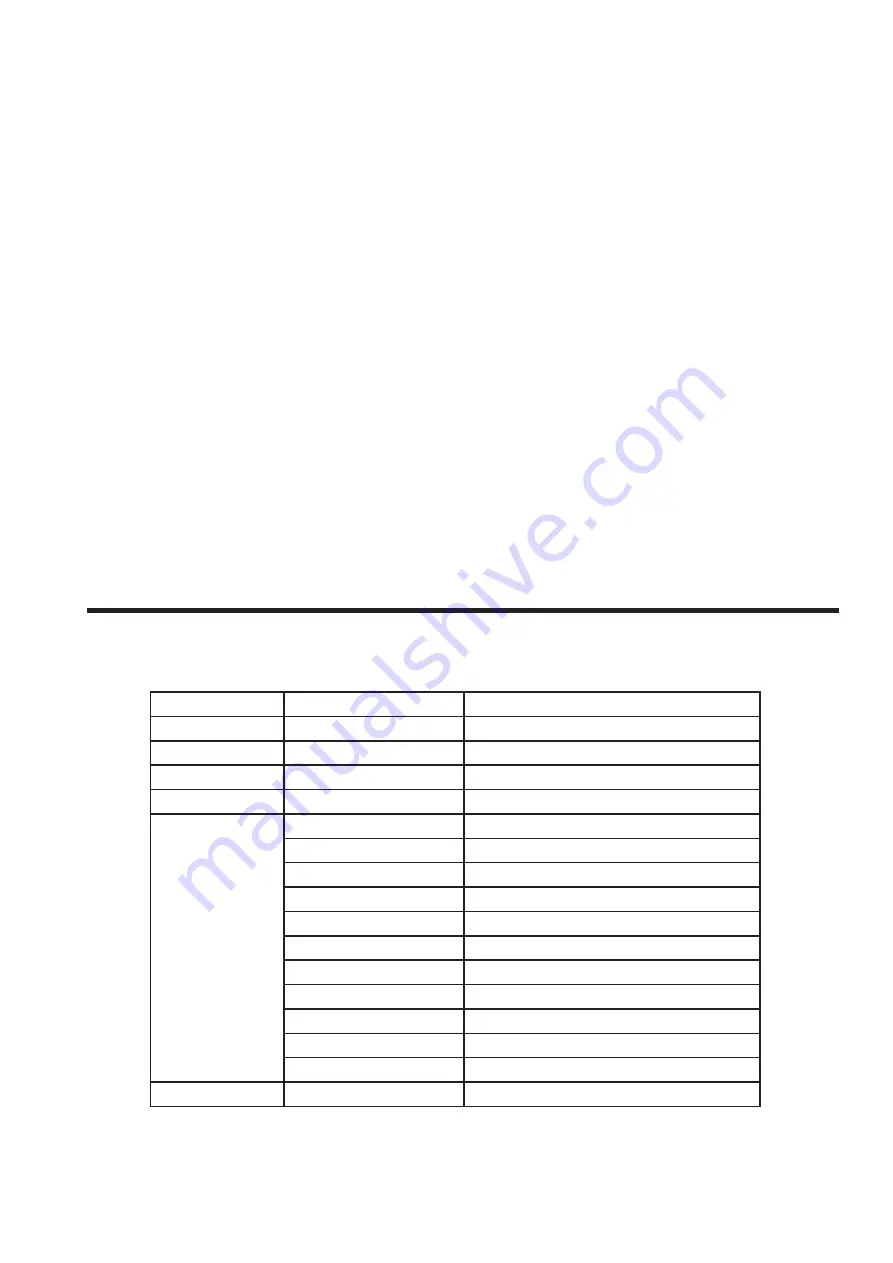
P. 6
Tecshow Quad Spider 60 |
switch to have the LED display switch off after
10 seconds.
DISP - This function will reverse the display 180°.
1. Press the MENU button until “DISP” is
displayed, press ENTER.
2. Press the UP button to select “DSIP” to reverse
the display, or “DISP” to change the display
back.
3. Press ENTER to confirm. To make you LED
display reappear again press any button.
TEST - This function will run a self test program.
1. Press the MENU button until “TEST” is
displayed, press ENTER. Positions.
RSET- This function will reset the program.
1. Press the MENU button until “RSET” is
displayed, press ENTER. positions.
5. DMX CHANNELS
10 channel definition table
Channel
DMX Value
Function
1
0-255
Tilt 1
2
0-255
Tilt 2
3
0-255
P/t Speed
4
0-255
Dimmer from 0-100%
5
Strobe
000-007
Off
008-015
On
016-131
Strobe from slow to fast
132-139
On
140-181
Strobe Fast open slow close
182-189
On
190-231
Strobe Slow open fast close
232-239
On
240-247
Random strobe
248-255
On
6
0-255
Red Dimming
English version









