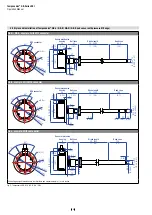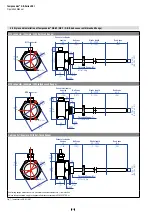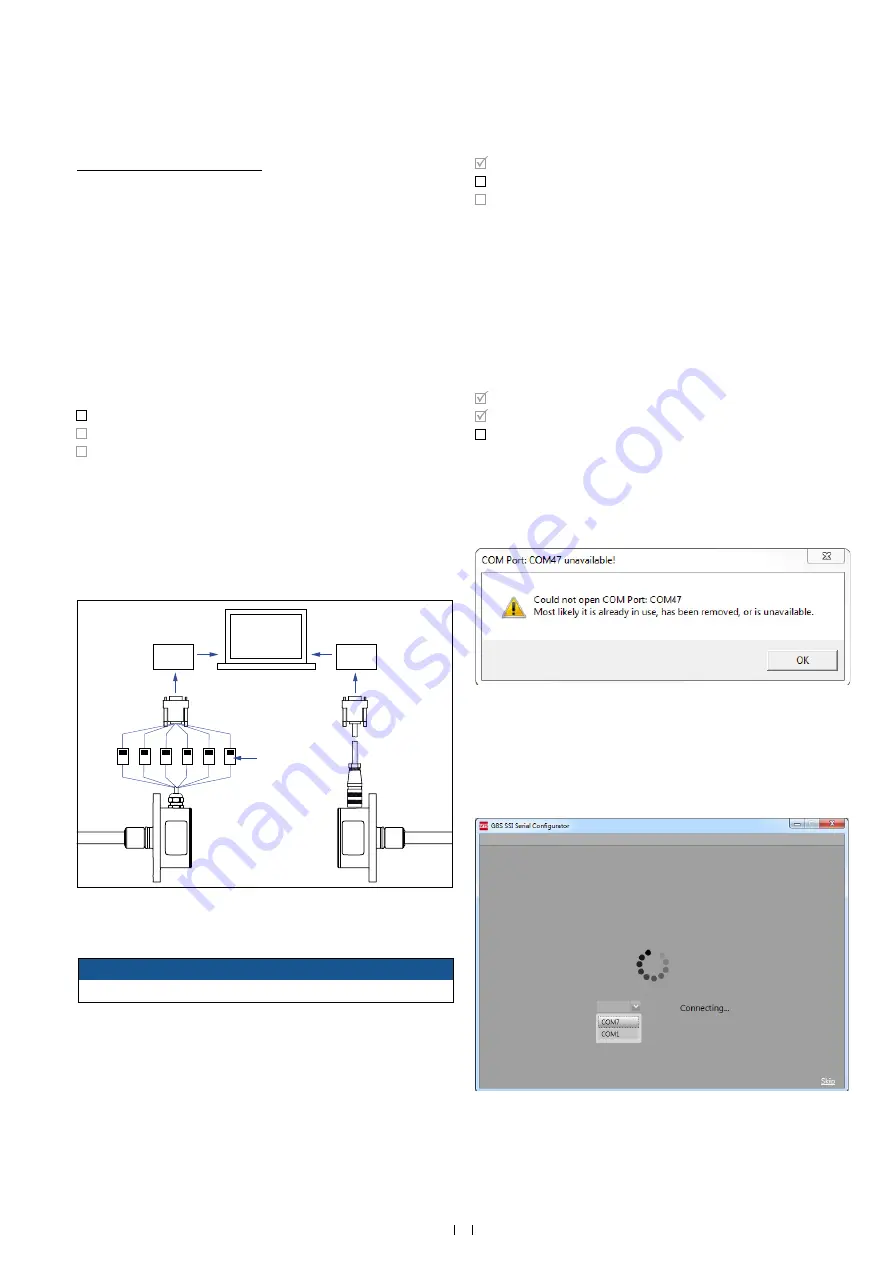
19
Temposonics
®
GB-Series SSI
Operation Manual
NOTICE
Never connect / disconnect the sensor when voltage is applied.
Fig. 26:
Connect PC programmer (example of GB-S / GB-N)
(for sensors with cable outlet on the left, for sensors with connector outlet on the right)
Download the current software version from www.mtssensors.com.
Install the software .NET Framework as administrator. Copy the program
GBS_SSI_Serial_Configurator.exe to your computer and start it.
System requirements:
• Microsoft Windows 7 operating system
•
Microsoft .NET Framework from version 4.5.1 or higher
After starting the program GBS SSI Serial Configurator the software
connects to the last selected COM Port and the user interface opens
(Fig. 29). If the COM Port is not available an error message appears
(Fig. 27).
Select the right COM Port from the list (example see Fig. 28).
The application will automatically restart and the user interface opens
Step 1: Connect PC programmer
Step 2: Install software
Step 3: Start program
Step 1: Connect PC programmer
Step 2: Install software
Step 3: Start program
Programming kit, part no. 254 590
The PC programmer is a hardware converter between sensor and
serial PC interface. It can be used for adjusting sensor parameters via
computer and the MTS Sensors programming software. The software
for reading and adjusting the sensors requires a Windows computer
with a free USB port. You can adjust the following parameters:
• Data length and data format
•
Resolution and measuring direction
•
Synchronous / asynchronous measurement
•
Measurement filter (moving average of 2, 4 or 8 measurements)
• Connect the PC programmer with the sensor via the corresponding
adapter cable.
• Connect the PC programmer to a USB port of the computer.
• Connect the power supply via connector.
The outer contact of the connector is 0 V (ground), the inner contact
is 24 VDC.
Step 1: Connect PC programmer
Step 2: Install software
Step 3: Start programm
Fig. 27: Error message COM Port is not available
Fig. 28: Select COM Port
GY
WH
BN
WH
BN
GY
PK
PK
YE
YE
GN
GN
USB
converter
USB
converter
Spring terminal