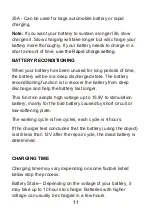13
1. Desulphation
: Pulse charges the battery to break down
the buildup of lead sulphate crystals. Lead sulphate
crystals can occur when a battery has been discharged or
left unused for a period of time, seriously affecting the
performance and lifetime of the battery.
2. Soft Start:
A slow steady buildup of the charging process
that limits the power supplied to protect the battery.
3. Bulk Charge
: The main part of the charge process where
80% of the charge is applied.
4. Absorption
: Fully charges the battery by slowly reducing
the charge rate to allow the battery to absorb more power.
5. Battery Test
: An automatic test to determine the battery
condition after charging. If further charging required the
Recondition stage is selected, if fully charged the battery
goes into Float status.
6. Float
: Maintains the battery at 100% charge without
overcharging or damaging the battery, allowing the Smart
Charge to be left connected to the battery indefinitely.
Ideal for batteries used intermittently, such as seasonally
used vehicles including classic cars, motorcycles
Note:
The Float process takes 5-10 minutes to fill the battery.
DO NOT disconnect the connection (AC\DC) during this time. If
disconnect the DC connection or the battery is filled, the LCD
Display will automatically turn off 5-10 minutes later.