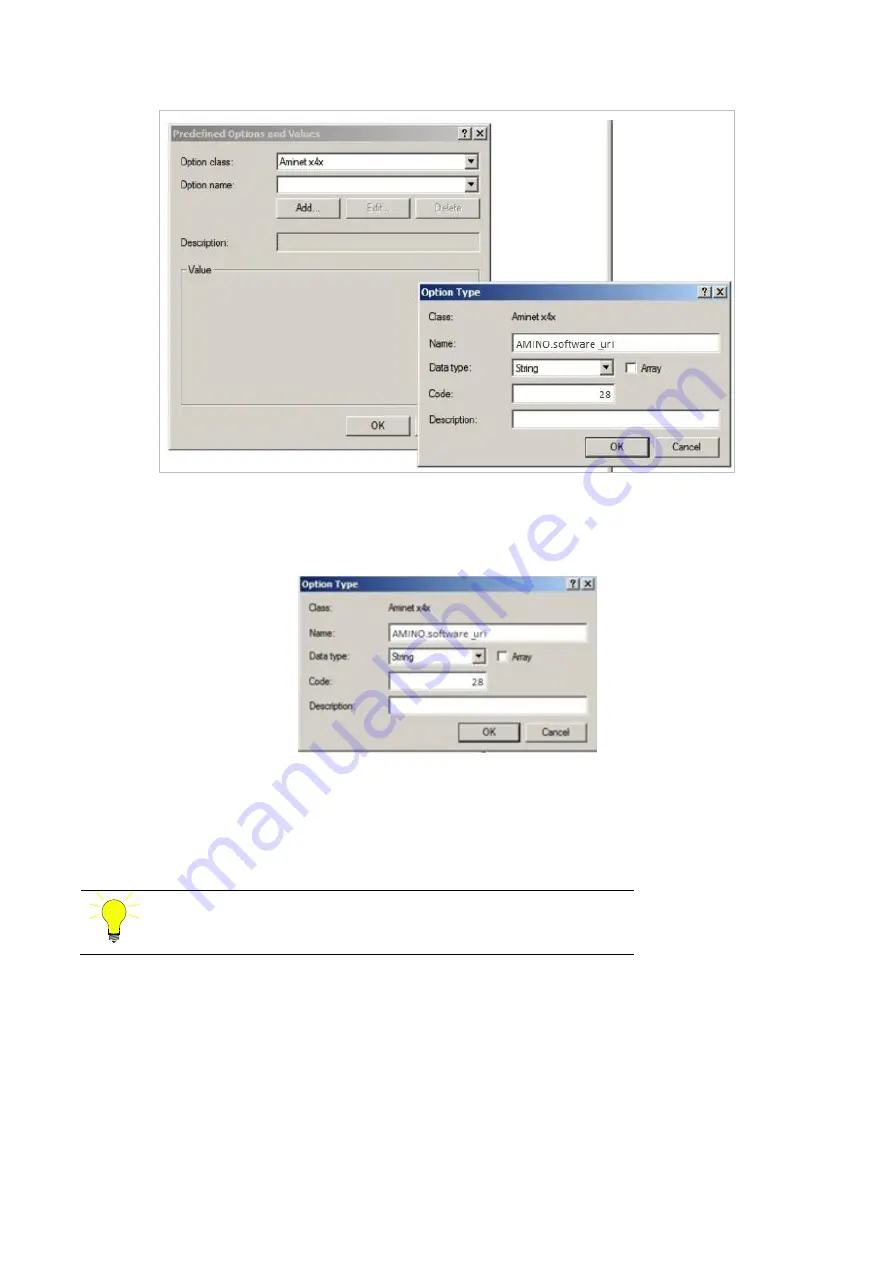
Amino Communications Ltd
Technical Information
AM-006716-TC
Page 9 of 13
© Amino Communications Ltd, 2015
Confidential
6.
In the
Predefined Options and Values
dialog box under
Option class
, select
Aminet x4x
.
7.
Click
Add…
to add a new option for the software URI.
The
Option Type
dialog box will be displayed.
8.
Click
OK
.
9.
In the
Predefined Options and Values
dialog box under
Value
enter the URL of the
mc2.mcfs
file.
10.
Click
OK
.
For more information on configuring Windows DHCP for the AmiNET
STBs see Amino Technical Note TN043: “Windows 2008 Server DHCP
service configuration”.
1.4
Getting the STB up and running
When you have copied your
mc2.mcfs
file to an appropriate location and configured your DHCP server to
tell the STB where it is, you should connect the STB to the network and turn it on. As part of the boot up
process it will make a DHCP request, locate the mc2 file and install it.













