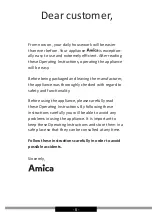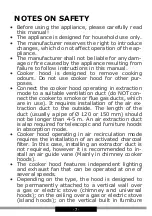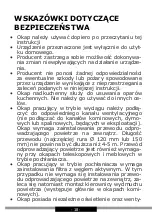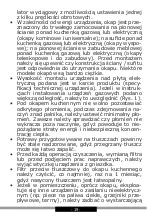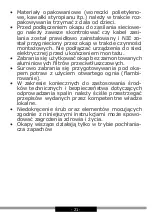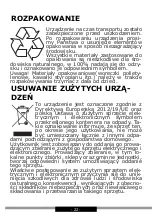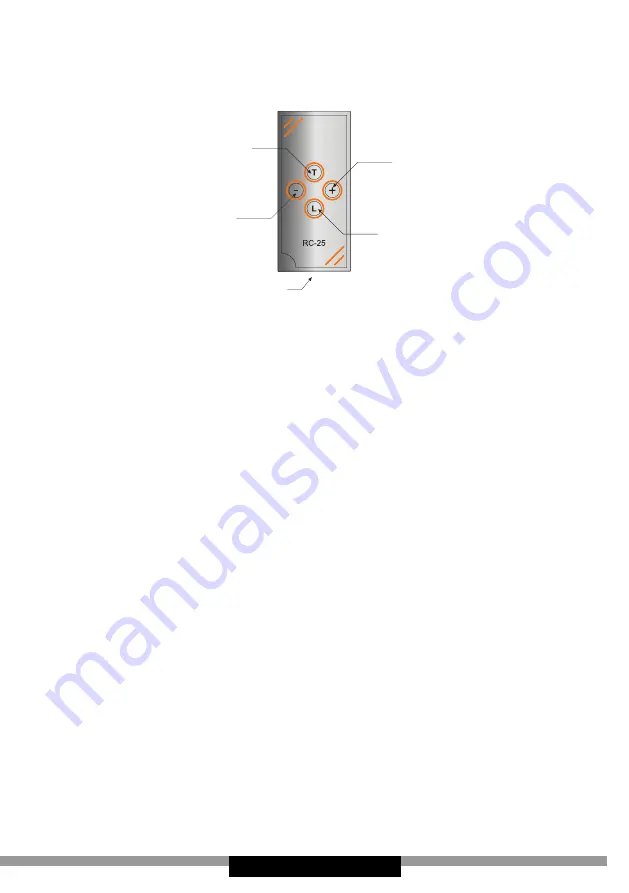
- 13 -
Remote control
Your kitchen hood is equipped with a remote control. It is shown in
Figure 4a and below:
2
5
1
4
3
Use remote control to control your kitchen hood. To do this, point the
remote control toward the front of the hood and select the appropriate
function:
1- Reduce fan speed
2-
Increase fan speed
4- Off-timer, for description refer to the previous page.
5-
Turn lighting on/off The lighting operates independently of hood fan.
When purchased, battery is not included with the remote control. You
can purchase a single 3V CR2025 battery in any electronics store.
To replace the battery, slide out the tray (item 3 in the figure) on the
bottom edge of the remote control. Place the battery in the tray ob
-
serving polarity. Slide the tray back in.
Important!
Ensure there are no obstacles between the remote control
transmitter and the sensor on the cooker hood. Fluorescent light can
interfere with the remote control operation.
Summary of Contents for OWC 952 G
Page 2: ......
Page 76: ... 76 900 320 150 262 475 min 825 ma 1025 221 255 600 ...
Page 77: ... 77 1 h h h 650mm h 650mm h h h 650mm h 450mm 1 ...
Page 78: ... 78 2 7 According to the model 120 150 5 6 4 3 2 1 8 ...
Page 80: ... 80 3a 3b 3c 3d 3e 3f X Y X Y X Y 4 x 8 4x 8x40mm 4x 4 5x50mm 16 cm ...
Page 81: ... 81 3g 3h 3i 3j 3k 3l X 2 cm Y 2 cm 220 240V 50 60Hz ...
Page 82: ... 82 4 3m 3n 3o 3p 3 2 5 1 4 ...
Page 83: ... 83 4a 5 7 6 press 12V 2W ...