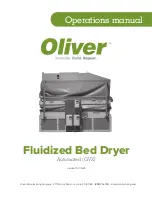DISPLAY AND CONTROL PANEL
1
Programmes selectior dial
Press the
button. When the LED display screen brightens up, rotate the
programme knob to select the desired programme.
Select the [Delay End], [Time dry], [Dryness level], [Signal], [Anti-Crease] or [Lamp]
functions for additional options.
Press the
button.
2
Display
Filter
Please clean the filter when the signal is lighting, after the dryer stops
Tank
Please empty the container when the “ ” is lighting, after the dryer stops.
Delay start
Time
Child lock
Remaining Time indicator/Error message
Cycle phase status
Clean filters (warning)
Empty water container (warning)
Dryness level: Extra
Dryness level: Standard
Dryness level: Iron
Drum lamp indicator
Signal indicator
Anti-crease mode
My cycle
21