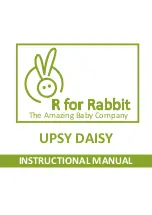Installation
Squid PCIe Gen 3 Carrier Board™ for two M.2/NGSFF(NF1) SSD modules.
Hardware Manual, Revision 1.0
Page 8
4
Installation
4.1
Carrier board installation
Following steps provide the exact sequence that needs to be followed in order to properly install
the Amfeltec PCIe Carrier Board:
o
Turn OFF computer before installation.
o
Remove the chassis cover from the computer.
o
Locate an unused PCI express slot and remove the corresponding slot cover from computer
chassis. For maximum performance, it is preferable to use x16 PCI express slot that has
a direct connection to CPU.
o
Insert the carrier board into the appropriate PCI express slot, and attach its bracket to the
computer chassis with a screw.
o
(optionally) install USB monitoring cable SKU-043-37. (Connector J53 on the board and
the 10-pin USB connector on the motherboard)
o
Put the chassis cover back on the computer.
o
Turn ON the computer.
4.2
Carrier board Power ON
During power ON, the Carrier board runs self-test that include:
• Upstream and downstream PCI express connection verification
• Checking status LEDs
• Cooling fans operation
After power ON the operation status test result is shown on D53(red) and D54(green) LEDs:
D53 is solid ON
Power ON Carrier Board verification status
D54 is solid ON
Power ON Carrier Board verification status
Summary of Contents for Squid SKU-086-32e
Page 4: ......