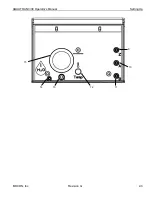Setting Up
AQUATRAN 3/38 Operator’s Manual
2-4
Revision G
MOCON, Inc.
Figure 2-2: Front Panel Parts and Controls
Item Name
Description
1
Cartridge B Load/Unload button This button is used to Load and Unload the Test Cartridge
2
Cartridge B Status Indicator
This indicator is used to show the Status of Cartridge B
3
Cartridge A Load/Unload button This button is used to Load and Unload the Test Cartridge
4
Cartridge A Status Indicator
This indicator is used to show the Status of Cartridge A
5
Cover
The cover that is used to access the Humidifier and gas vents
6
Instrument Display
The color touch-screen display used for instrument control
7
Cartridge Drawer - Cartridge A
The drawer which contains Test Cartridge A
8
Cartridge Drawer - Cartridge B
The drawer which contains Test Cartridge B
9
ReZero Cell Vent
The carrier gas vent for the ReZero cell
10
Cartridge A Vent
The carrier gas vent for Test Cartridge A
11
Cartridge B Vent
The carrier gas vent for Test Cartridge B
12
Thermometer Well
A thermometer well for use with an external thermometer
13
Reservoir Fill/Drain Valve
The screw used to open & close the Reservoir drain
14
Reservoir Drain/Fill Port
The drain port for the Reservoir
15
Water Reservoir
Window showing the Reservoir water level
Table 2-1: Front Panel Parts and Controls