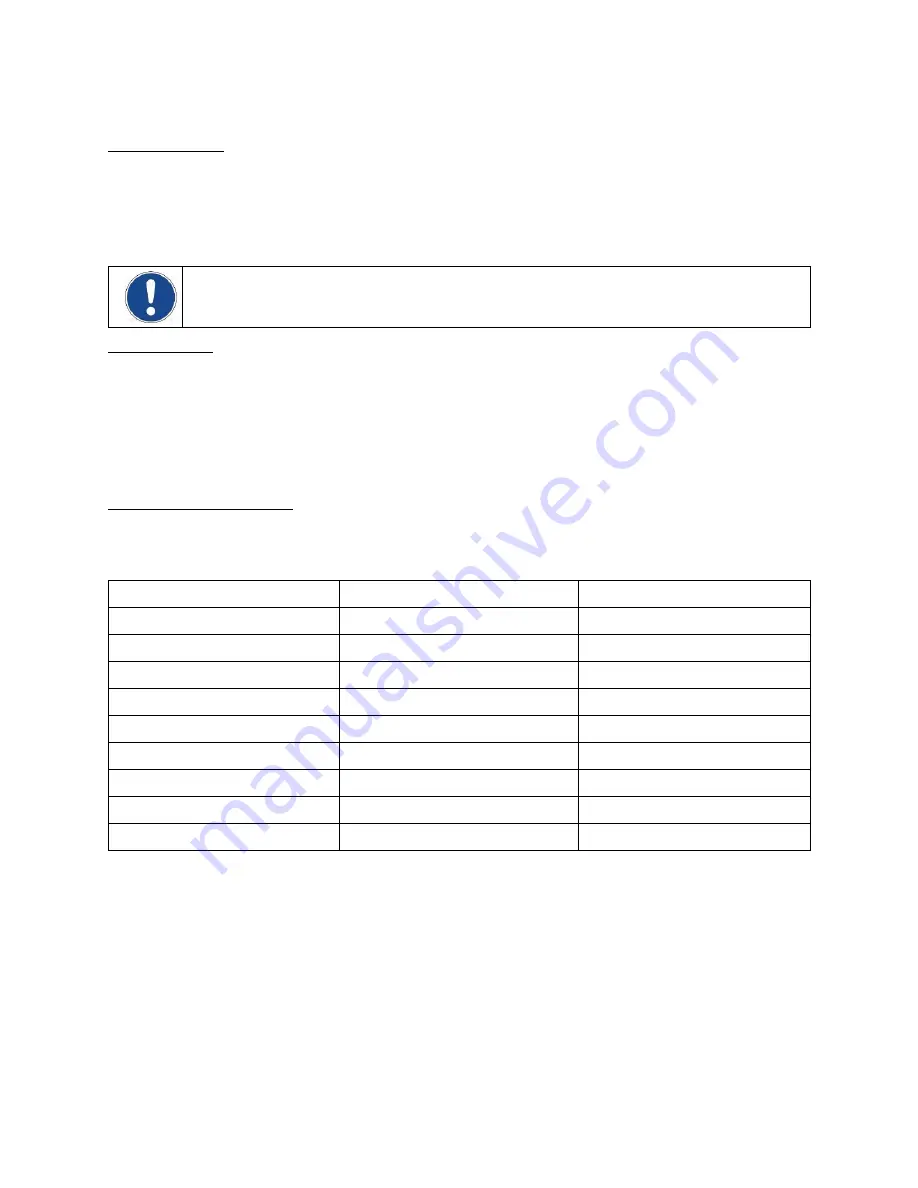
110-512 BEL/EN
44
RS232
— For use without Brookfield Software (for customers using their own software)
Serial Connector
— A 9-pin D connector is provided on the back of the Temperature Controller for RS232
data communication. A serial cable that uses only the following pins should be used to connect the
Temperature Controller to the computer:
Pin #2
— Data read (data from computer)
Pin #3
— Data transmit (data to computer)
Pin #5
— Signal ground
IMPORTANT:
Do not use a serial cable that connects to the unused pins on the Temperature
Controller’s RS232 connection.
RS232 Protocol
— The Temperature Controller uses the following RS232 protocol:
Data bits
— 8
Parity
— None
Stop bits
— 1
Flow control
— None
Baud rate
— Selectable (Temperature Controller/PC baud rates must match; 57600 is
recommended).
Communication Commands
— Commands must be entered in the exact format shown. Do not send a LF
(line feed) after the [CR] (carriage return). Be sure to follow character case exactly.
A response must be received from the Temperature Controller before another command can be sent. All
responses are terminated with a single [CR], ASCII value = 13.
COMMAND
FORMAT
RESPONSE
Read current fluid temperature
T{CR}
Tttttuz{CR}
Read current set point
S{CR}
Sssssuz{CR}
Change set point *
RSssssu{CR}
RSssssuz{CR}
Read remaining ramp time
M{CR}
Mmmmmz{CR}
Set ramp time *
RMmmmm{CR}
RMmmmmz{CR}
Identifies controller
I{CR}
Ixxxxxx{CR}
Illegal command
All illegal characters{CR}
?{CR}
Set RUN mode **
RAz{CR}
RA1{CR}
Set STANDBY mode **
RAz{CR}
RA2{CR}
*. To change set point or set ramp time, enter the command, wait for the response, and then enter RA1{CR}.
**. The Temperature Controller may be forced into only two states using the RA command:
RA1{CR}
(Run) and
RA2{CR}
(Standby).




















