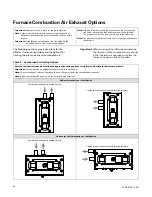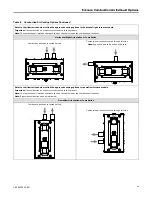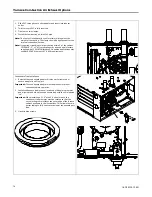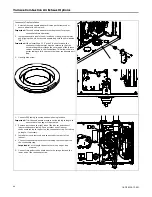18-CE03D1-1F-EN
73
1.
Remove the pressure switch bracket assembly.
2.
Remove the screw that holds PS2, rotate 90 degrees clockwise,
and reattach.
3.
Reattach the pressure switch bracket assembly.
Note:
Illustration shows the PS2 pressure switch in the final rotated
position.
1.
Attach the vent outlet gasket to the vent outlet.
2.
Install vent outlet to top of cabinet using 2 screws supplied in the
dock pack.
3.
Install vent inlet gasket and vent inlet using 4 screws supplied in
the dock pack.
4.
Install the grommet for the condensate drain tube. The drain may
be located on either side of the cabinet.