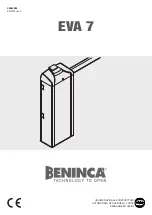Every receiver checks the direct beam and the oblique ones (upper and lower), this ensures the protection against false
alarms caused by small objects and bugs.
As soon as the barriers are switched on they synchronize in a time between 1 and 10 seconds. If syncronization is OK
the Buzzer (make sure that is enabled, dip1 receiver On) after some seconds becomes OFF. If it doesn’t happen (buz-
zer already on) verify the setting of range and the proper mechanical alignment of the barriers.
After the syncronization the led on the receiver flashes to indicate the quality of reception: see table.
TABELLA QUALITA’ RICEZIONE
1 flash
bad reception
operation not optimal
2 flashes
good reception
sufficiently good operation
3 - 4 flashes
perfect reception
optimal operation
PROBLEM
CAUSE
SOLUTION
led doesn’t blink
difficult initialisation
check alignment
verify presence of obstacles
switch off and on again
increase range and supply again
false alarms
difficult reception
verify alignment
verify presence of obstacles
increase range and supply again
sun hitting the receiver
increase range and supply again
if TX is not hitten by the sun, invert positions of TX and
RX
interference
avoid using remote controls or other devices using
emitting infrared rays close to the RX
8. SYNCHRONIZATION
9. FUNCTIONING
10. RISOLUZIONE DEI PROBLEMI