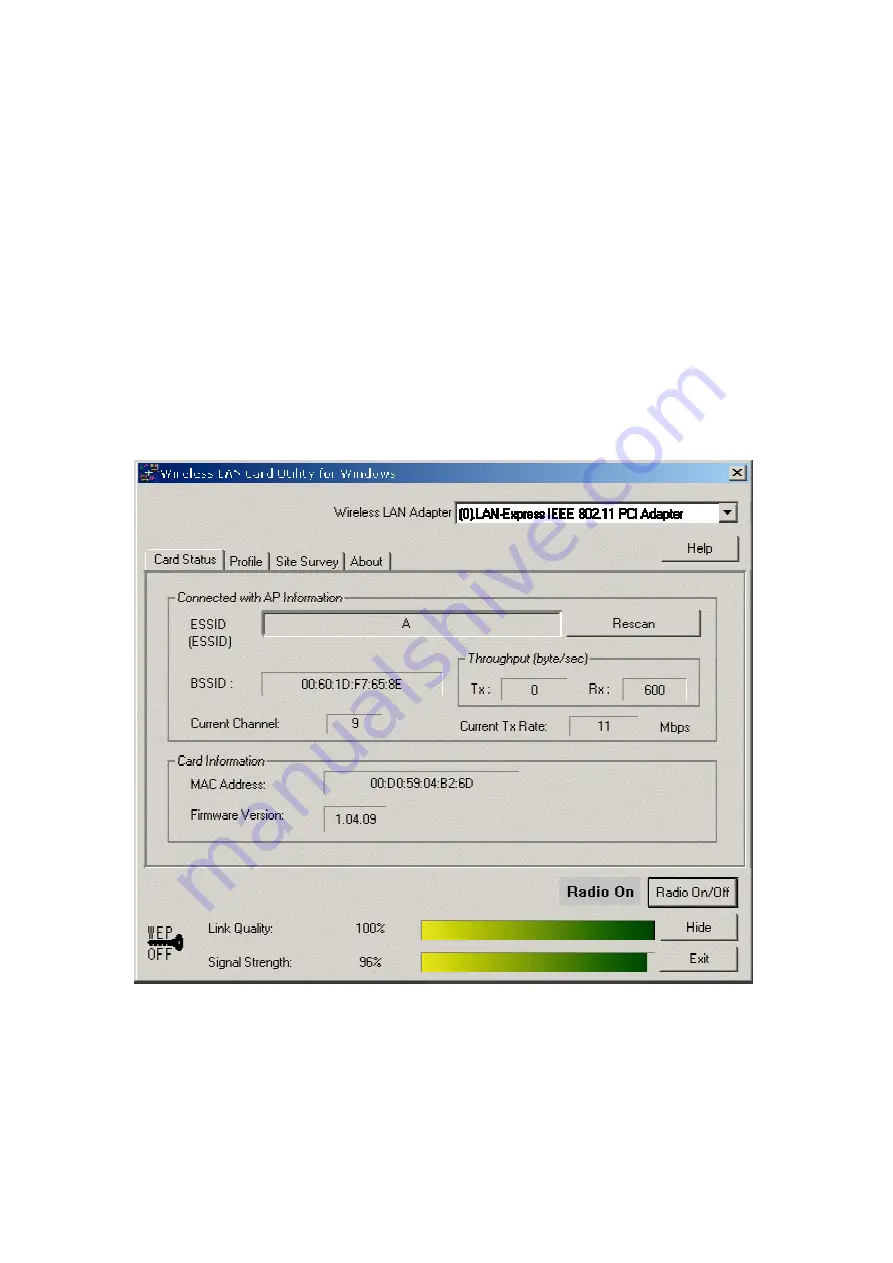
9
Section Three:
Wireless Utility and Configuration
The following sections describe the Wireless Network Configuration Utility.
This utility provides quick access and friendly interface to configure the card setup.
3-1 Windows 98/ME/2000 Wireless Utility
After installation is completed, a Wireless LAN Utility icon will appear in Desktop
screen. Click it, then you will see the screen below. If you cannot find the icon, you
can select “Start” ->”Program”->”Wireless LAN Configuration Utility” Icon.
Card Status
You can see the AP information that your card connected. In this page you also can
find Firmware Version , MAC Address and Frequency Domain.
ESSID:
An acronym for Extended Service Set Identifier, ESSID is the unique name
shared among all clients and Access Points in a wireless network. The ESSID must be
























