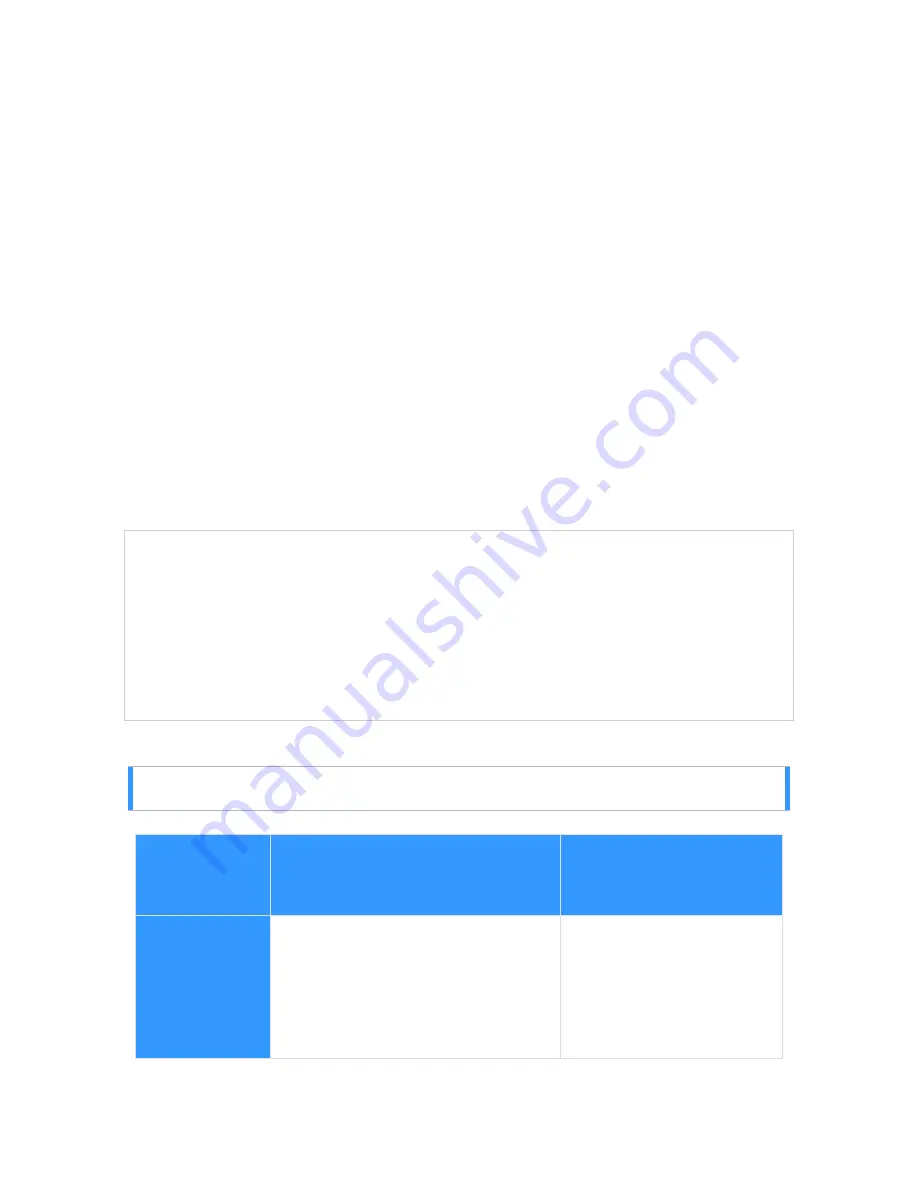
It's easy to restart your Kindle to resolve glitches or other issues. You may need
to restart your kindle in the following cases:
^The Kindle screen frozen or unresponsive;
^ Trouble with Kindle startup;
^ Fail to link Kindle with PC;
Cannot connect to internet(wifi)
In contrast, hard reset can be useful in case the problems on your device are due
to corrupted or malfunctioning files. Hard reset will be suggested in the following
cases:
^Selling your Kindle devices;
^Gifting your kindle devices;
^Ebooks not opening, kindle freezing or not operating properly, not being able to
access your amazon account and more.
Quick Access
1. Restart/Reset Kindle 1st and 2nd Generation
2. Restart/Reset Kindle Keyboard
5. Restart/Reset Kindle Paperwhite/Kindle Basic/Kindle Voyage/Kindle
Oasis
1. Restart/Reset Kindle 1st and 2nd Generation
Kindle Model
(Kindle
Generation)
Restart Kindle
Reset Kindle to Factory
1st
Generation
Kindle
Turn off your Kindle, and then
open the back cover to remove
battery. Install the battery and
back cover about at least 1
minutes later, and start the Kindle
again.
Use a tiny and sharp
needle to press the
Reset button for 30
seconds in the back
cover of your Kindle.







