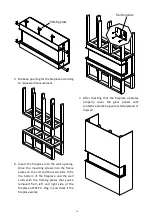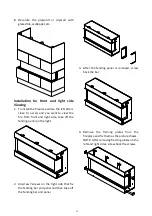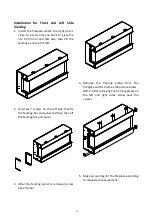27
WIFI OPERATION
INSTALL TuyaSmart life
There are 2 ways to install TuyaSmart;
1. Search for “TuyaSmart life” in the APP store on your phone, download and install.
2. Scan the QR code below with your mobile phone.
WIFI SETTING AND FIREPLACE OPERATION
1. Create an account and log in.
2. When you log in, touch “+” (FIG.1) to enter in FIG.2. Touch “others” on the left corner first
and then choose “Connector (Wi-fi)” to enter in FIG.3 to set your Wi-fi account and
password.
FIG.1 FIG. 2 FIG.3
Summary of Contents for 40-TRV-XL-XT
Page 29: ...29 6 Now you are in the interface like FIG 7 You can operate the fireplace via Wi fi FIG 7...
Page 31: ...EXPLODED VIEW 31...
Page 32: ...Wiring Diagram 32...
Page 35: ...35...