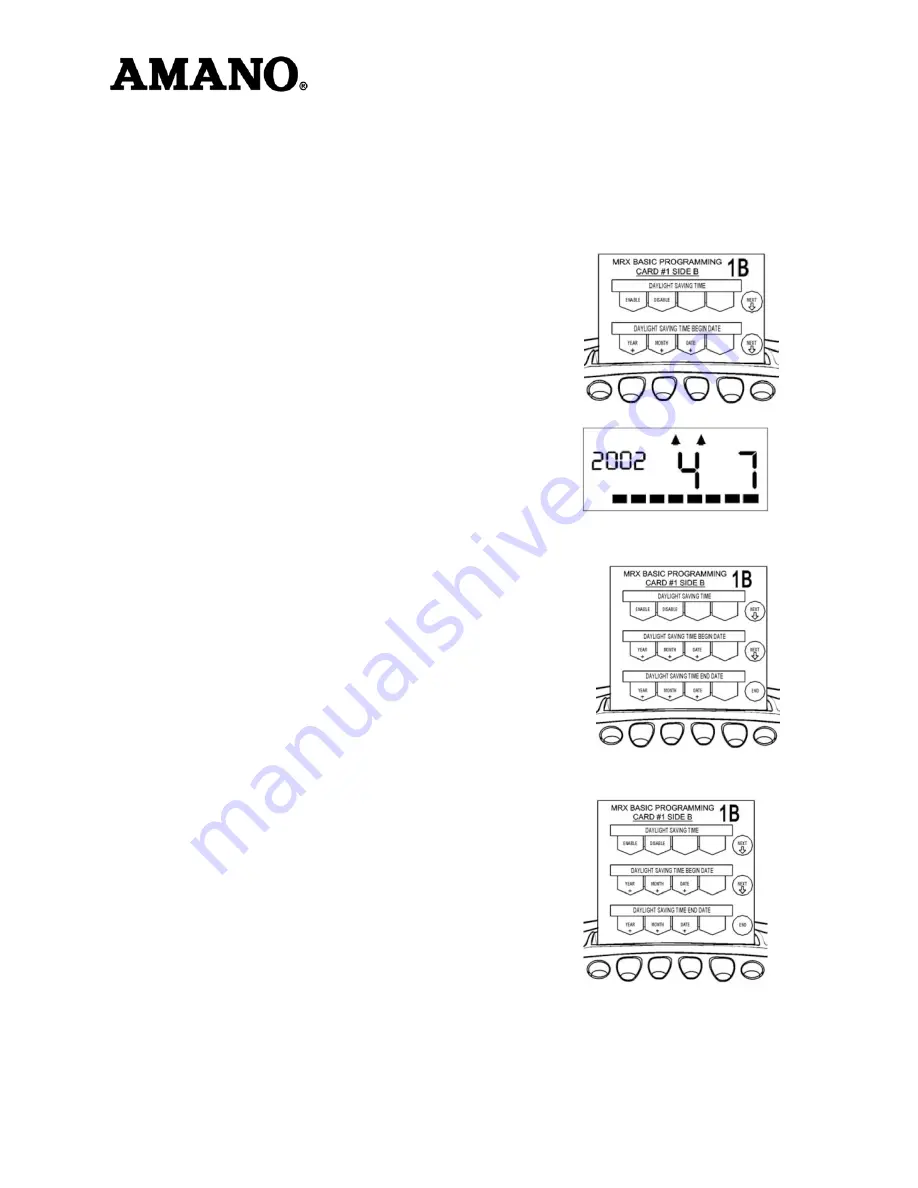
Setting Daylight Savings Time for model MRX-35
Manual Programming of DST Start Date and End Date
Note: These steps are necessary for the auto-DST function to operate correctly for 2007 and any year
thereafter in which the 2007 standard is applied. Upon updating the start date and end date for DST, the
correct date will automatically be applied each year.
Setting the DST Start Date
4. If you have not already done so, insert MRX Basic Programming
Card #1 Side B and advance it to the Daylight Saving Time
Begin Date position by pressing the Next button once.
5. Press the buttons indicated by the programming card to increase
the year, month, and date to the desired setting.
6. Press the Next button to enter the values selected. The card will
advance to the Daylight Saving Time End Date position. You may
also press the Next button to advance through all settings until the
card is ejected.
Setting the DST End Date
1. If you have not already done so, insert MRX Basic Programming
Card #1 Side B and advance it to the Daylight Saving Time End
Date position by pressing the Next button twice.
Page 3 of 5





