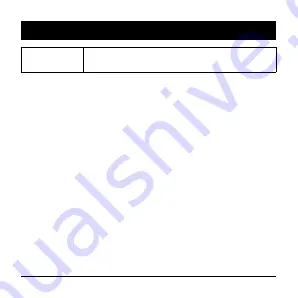
8
ENGLISH
USE
Activate voice
control of the
phone
After pairing with Bluetooth, press and hold the multifunction key.
Setting up your own FM station
1. Connect the modulator to the power connector (12 V – 24 V) in your car.
2. Tune to any unoccupied frequency from 87.5 MHz to 108 MHz on the car radio.
3. To tune to the same frequency on the modulator, first press and hold the multifunction
button until the frequency flashes on the display. Then turn the multifunction button or
use the Previous / Next track buttons to tune in the same frequency. Wait about 3 seconds
or press the multifunction button to confirm and the modulator will automatically connect
to the radio.
Pairing using Bluetooth
1. Connect the modulator to the power connector (12 V – 24 V) in your car.
2. "BT" and the frequency will flash alternately on the display, which means that the modulator
is ready for Bluetooth pairing.
3. Turn on the Bluetooth function on your phone and start searching for available devices.
4. Select
“APW-FMTV1”
from the list and the pairing process starts.
5. Once the display stops flashing and the FM frequency is displayed, the pairing process has
been completed successfully.
Note
: To ensure a stable connection, keep a maximum distance of 5 m between the telephone
and the modulator.
Automatic pairing
The next time you turn on the modulator, it automatically pairs with the last paired phone.
We therefore recommend that you switch on the Bluetooth function before switching on the
Summary of Contents for APW-FMTV1
Page 1: ...FM Transmitter APW FMTV1 User Manual...
Page 2: ......























