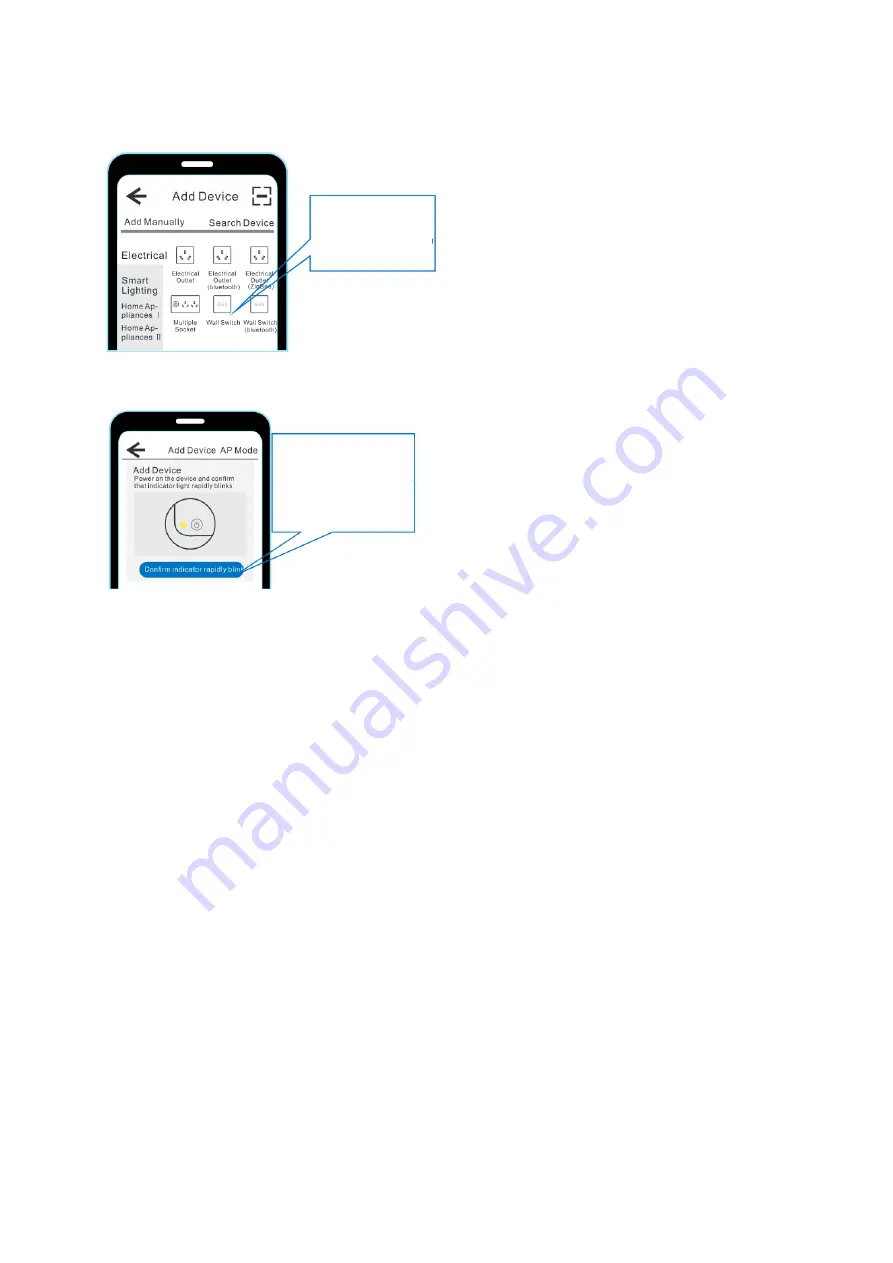
7
2.
Enter the interface below
3.
Confirm the Wi-Fi indicator is rapidly blinking
4.
Enter the Wi-Fi password and tap “Confirm”
5.
Wait patiently while device connects to the network (Device is
connected when 100 % appears on the screen)
6.
Device successfully added. You can edit the name of the device and
area where it belongs. Click “Complete” to finish.
7.
Choose the desired device and follow the instructions of the APP
AP Mode
You can choose AP mode if fast linking mode failed
1.
Tap “AP Mode” at the top right corner
2.
Make sure the Wi-Fi indicator blinks slowly – confirm it by tapping
the button on the screen
3.
Enter the Wi-Fi password and tap “Confirm”
Select
„ Wall
Tap the button to
confirm the
indicator is rapidly
blinking






















