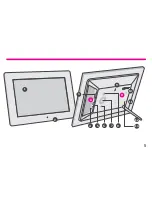1
2
10” LCD Touchscreen
Black Frame
SD/SDHC Card Slot
Power Adapter Port
USB 2.0 Ports
3
4
6
7
8
9
10
11
A
B
Connect a USB hard drive, USB flash drive or SD/SDHC card to easily access
and share your favorite pictures, music, or videos.
Transfer and store files quickly and easily from your personal computer to the
frame's 4GB built-in memory with hi-speed USB 2.0.
12
13
Menu Button
Directional Keypad
Power Button
Wall Mount Hole
Speakers
Security Lock
Frame Stand
Wall / VESA Mount
5
4
3
2
1
9
5
10
11
A
B
12
6
7
8
13
Frame Features
4
Summary of Contents for AWDMPF110F
Page 3: ...27 28 29 Table of Contents Technical Support Radio and TV Interference Statement Warranty...
Page 5: ...4 3 2 1 9 5 10 11 A B 12 6 7 8 13 5...
Page 18: ...18 Operating Instructions 6 Congratulations Photo Partner app is now linked to the frame...
Page 21: ...21 Main Menu Function Main Menu...
Page 22: ...22 Album Function Album Settings 1 From the main menu tap on Settings 2 Tap on Album Settings...
Page 30: ...30...
Page 31: ...31...