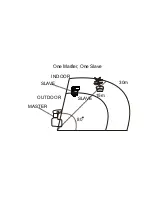7. S1/S2 Mode
Slave1 & Slave2 (S1/S2) modes are mostly used for
off-camera flash units. This mode uses the wireless
trigger sensor to fire when sensing other flashes go
off. Use S1 when your built-in camera flash, or master
flash, is set to “manual” mode. Use S2 when your
built-in camera flash, or master flash, is set to TTL
mode. Refer to “M” mode to adjust S1/S2 settings.
Press the <SET> button to select different settings &
the <ARROW> keys to adjust them when they are
flashing.
Summary of Contents for AP-N1001
Page 1: ...USER S MANUAL AP N1001 FLASH ...
Page 10: ...b c d ...
Page 20: ......
Page 24: ...Press SET again to adjust the frequency of the flash This will range from 1 to 100 hertz Hz ...
Page 25: ...Reference output frequency and times output Max times Frequency ...
Page 26: ...output Max times Frequency ...
Page 28: ...2 ...
Page 34: ...INDOOR OUTDOOR MASTER SLAVE 30m 15m SLAVE 80 One Master One Slave ...
Page 35: ...One Master Two Slaves OUTDOOR INDOOR 30M 15M SLAVE SLAVE A B 80 ...
Page 36: ...One Master Three or More Slaves 30M 15M SLAVE A B C 80 OUTDOOR INDOOR SLAVE SLAVE ...
Page 49: ......