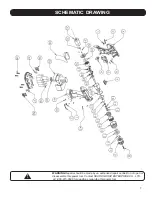6
MAINTENANCE
Keep the tools clean using a soft, damp (not wet) cloth. Do not use solvents on
the plastic parts.
Lubrication is not necessary. After long use, have an authorized service center
maintain and lubricate the tool.
Should the drill chuck require replacement:
1. Remove the battery pack
2. Open the chuck jaws as widely as possible so you can access the chuck retain-
ing screw.
3. Unscrew the chuck retaining screw with a philips screwdriver. Note that this is a
left-hand-threaded screw and you must remove it by turning it clockwise.
4. Clamp the shorter arm of a large allen wrench in the chuck, aligning it with the
jaws so they grip three of its six flat sides.
5. Place the drill on a
fl
at surface, and support the chuck with a piece of wood
about 8mm or 3/8” above the surface.
6. Strike the long arm of the wrench with a hammer so that the chuck turns
counter-clockwise and unscrews from the spindle.
This may require a fairly sharp blow.
7. Repeat the process in reverse to install a new chuck.
• To maintain the best performance of your rechargeable NiCd battery, prevent
it from overheating, both from overcharging and during storage. Occasionally
charge the battery for 6 hours. The battery may also benefit from a full discharge
from time to time.
PARTS LIST
NO.
DESCRIPTION
1
Screwdriver bit clip
2
Double-ended screwdriver bit
3
Housing(left)
4
Battery clip
5
Trigger switch
6
Forward/reverse butto
7
Decorate block
8
Chuck retaining screw
9
Chuck
10
Screws
11
Washer
12
Washer
13
Torque setting ring
14
Ring
15
Spring
16
Snap ring
17
Washer
18
Steel ball
19
Washer
20
Bearing
21
Washer
NO.
DESCRIPTION
22
Steel ball
23
Gear box
24
Shaft
25
Planet gear
26
Star gear
27
Planet gear
28
Inner gear
29
Washer
30
Gear box cover
31
Screws
32
Motor gear
33
D.C. motor
34
Soft handle
35
Battery housing
36
Battery release button
37
Elastic clip
38
Screws
39
Battery
40
S-type spacer
41
Housing(right)
Please refer to the schematic drawing on page 7.
42
Screw
43
Screw