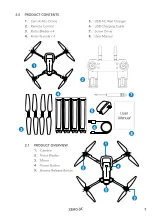1
CONTENTS
6.0 CAMERA / VIDEO FEATURES .................................................................... 12
15.0 REPLACEMENT PARTS .............................................................................. 17
16.0 WARRANTY TERMS & CONDITIONS ......................................................... 18