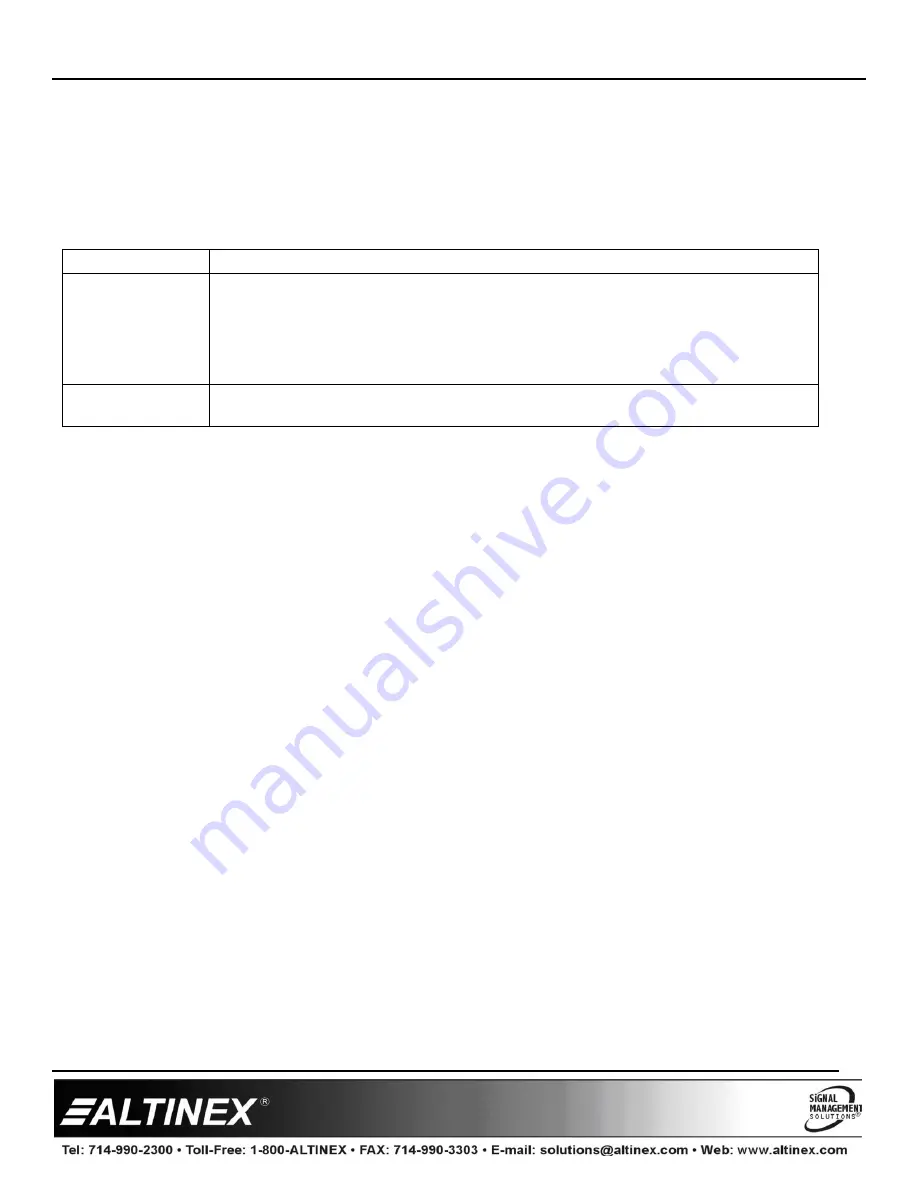
DA103-302
User’s Guide
400-0545-003
5
7. Operation
The DA103-302 requires no adjustments for performance. Once set-up, the
DA103-302 will work trouble-free without user intervention.
8. Troubleshooting Guide
We have carefully tested and have found no problems in the supplied DA103-302. However, we would like to offer suggestions for the following:
Symptom
Resolution
No Display
The AC103-302 receives power from the HDMI source. If the source does not p5V on the HDMI output
connector, an ex5VDC power adapter must be used to power the unit; Altinex part number PS5508US.
1. Make sure the source is powered and set to output an HD format signal.
2. Make sure the display is connected to the HDMI DA and that the display is powered.
3. Verify the Output Signal LED is ON and RED indicating a proper signal is detected and processed.
Poor Output Image
1. Check the quality and length of the HDMI cables. Excessively long cables at high resolutions can result in a poor
quality signal. Do NOT exceed 60 ft (18 m) on each output.























