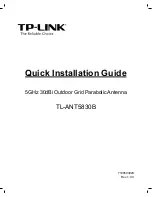1
UEC
HALO 85cm DISH
User Manual
IDU Remote/Blue Tooth control
Focus mobile phone camera on the above image for link to the Full User Manual or APP
User Manual: https://uec.com.au/fileadmin/user_upload/usermanual-altech-satautoa85p.pdf
Android: https://play.google.com/store/apps/details?id=com.dotogo.dvbconsole
iOS: https://apps.apple.com/cn/app/satremoter/id1603262701
User Manual
Android
iOS