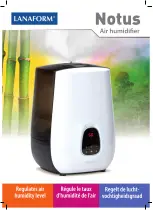ALTEC AIR, LLC
P550W Series Air Dryers User’s Guide
Page 25 of 98
P011658 – Rev. S
8.4 Using the Front Panel Display
8.4.1
ALARM LED
– Indicates an alarm is present.
8.4.2
RESET Button
– Clears an alarm and allows the system to continue
operating.
8.4.3
HOLD Button
– Freezes the current information screen on the display.
When pressed again, it will allow the information screens to begin cycling
again.
8.4.4
Arrow Buttons
– Used to navigate screens and set values
8.4.5
Display Screen
- Shows the current Dryer readings. Will cycle between
the following information screens (unless the
HOLD
button has been
pressed):
CAUTION!
The Display Screen is covered by a clear protective layer that
guards against Electrostatic Discharge (ESD). DO NOT REMOVE
THIS LAYER.
Summary of Contents for AIR P550W
Page 2: ......