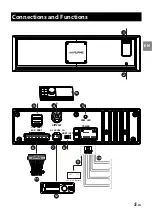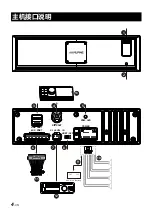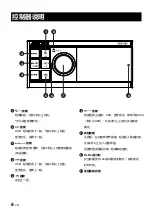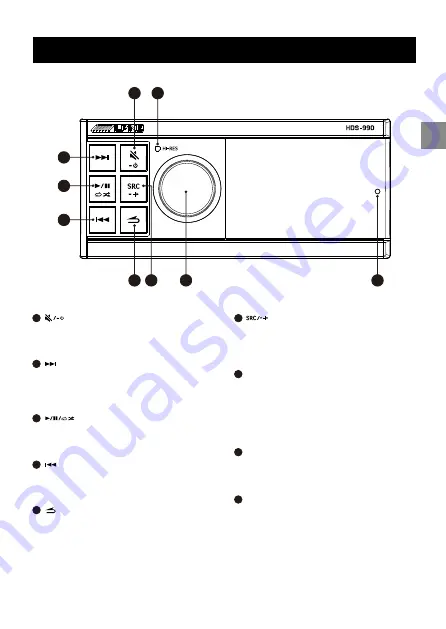
Key
USB: Short press to select the next song;
long press for more than 2 seconds to fast
forward.
Bluetooth audio: select the next song.
Key
Short press to switch pause/play; long press
for more than 2 seconds to switch random
play/single cycle.
Key
USB: Short press to select the previous song;
long press for more than 2 seconds to rewind.
Bluetooth audio: select the previous song.
Key
Short press to mute; long press for more
than 2 seconds to shut down.
*You can press any key to boot.
Key
Short press to select the main audio source:
USB, Bluetooth audio, high level or AUX (the
default is USB); long press for more than 2
seconds to turn on/off the mixing mode.
Key
Return to the previous level.
Hi-Res Indicator
The light is only on when the Hi-Res quality
song is currently playing, and the light is not
on in other quality songs.
Rotary Encoder
Main interface: Rotate left and right to adjust
the volume; short press to enter the song list;
long press for more than 2 seconds to enter
the setting interface.
Setting interface or song list: Short press to
confirm the selection.
Remote Control Sensor
2
3
4
1
6
9
7
8
5
Location of Controls
7
-
E
N
EN
8
1
2
3
4
5
7
9
6