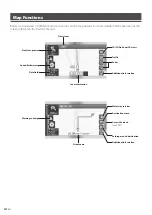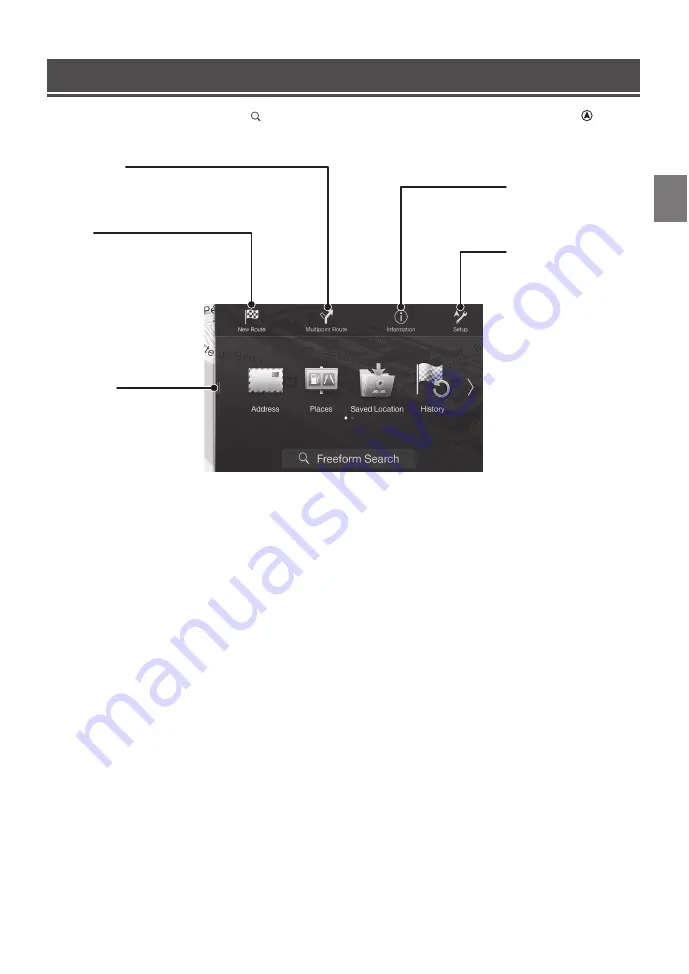
15
-EN
New Rout
Select your destination by entering an
address or its coordinate, or by
selecting a Place, a Saved Location, or a
Saved Route. You can also look up your
recent destinations from the History.
When Internet connection is available,
the Online Search option can be a
further help to find your destination.
Information
Access additional options and
check navigation-related
information.
Setup
Customise the way the
navigation software works.
Access the Map
Multipoint Route
Build your route from one or more route points. You can also
plan a route independently of your current GPS position by
setting a new starting point.
Navigation Menu
To access the Navigation Menu, touch [ ] on the right edge of the map screen. Alternatively, press the button.
Summary of Contents for HALO9 INE-F904D
Page 2: ......
Page 130: ...2 RU 12 12...
Page 131: ...3 RU Alpine Alpine INE F904D...
Page 132: ...4 RU RESET UP DOWN MUTE 2 Siri MENU 5 NAV 2 CD ROM...
Page 133: ...5 RU On Off 1 ACC ON 2 MENU 5 USB BASS ENGINE SQ a...
Page 134: ...6 RU 1 2 6 1 2 3 4 54 5 Save 6 Yes 7 Yes...
Page 136: ...8 RU RDS RDS 2 PTY PTY RDS AF PRIORITY NEWS...
Page 137: ...9 RU DAB DAB DMB DAB DAB DMB 2 DAB PRIORITY NEWS PTY...
Page 138: ...10 RU USB USB MP3 WMA AAC FLAC AVI MKV MP4 USB USB 1 1 1...
Page 139: ...11 RU HDMI DVD HDMI DVD DVE 5300 DVD iPhone HDMI...
Page 140: ...12 RU 1 1 2 3 4 iPod iPhone iPod iPhone iPod iPhone USB Lightning KCU 471i 1...
Page 142: ...14 RU 2D 2D 3D...
Page 143: ...15 RU Setup GPS...
Page 144: ...16 RU 1 2 3 4 5 6 7 More...