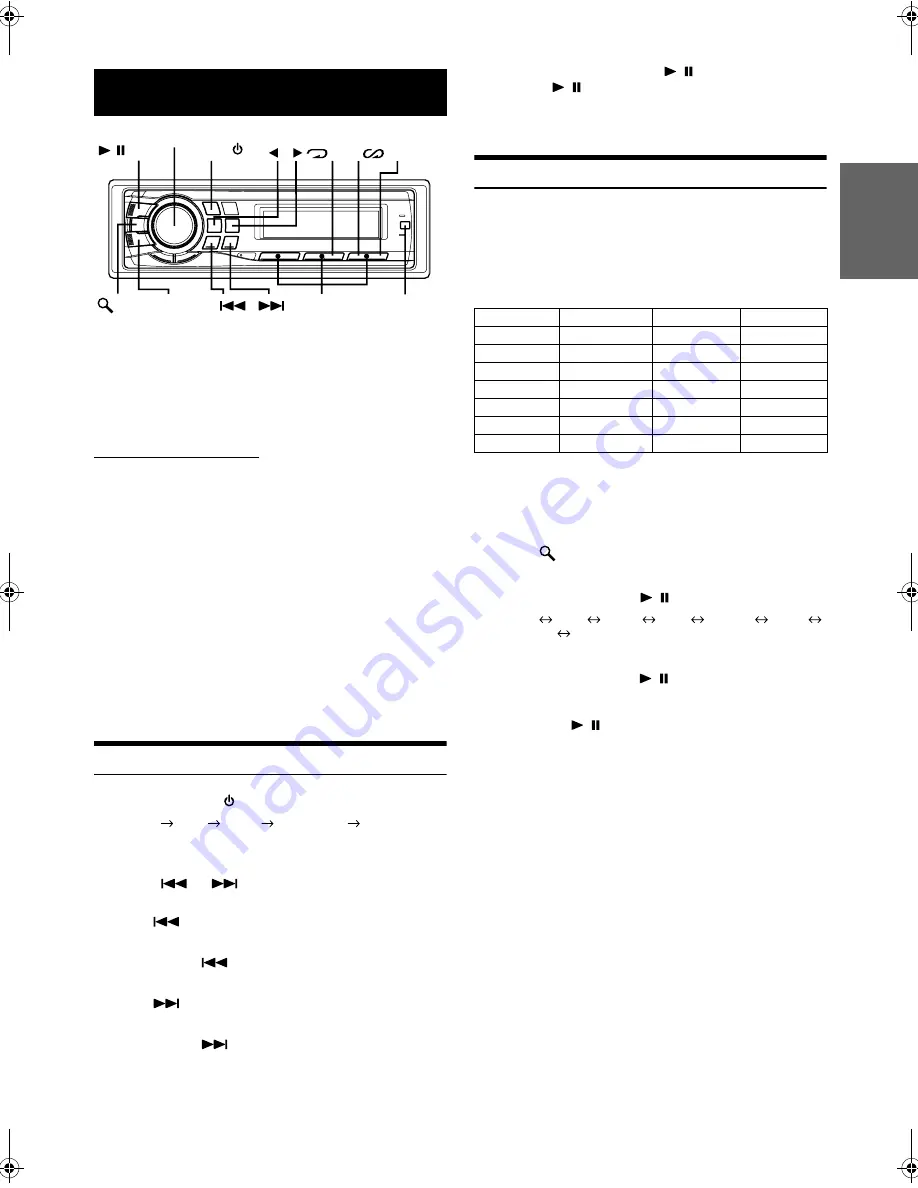
23
-EN
01GB05CDA-9885R.fm
ALPINE CDA-9885R 68-08564Z15-A (EN)
An iPod
®
can be connected to this unit by using the proprietary
ALPINE FULL SPEED™ Connection Cable (KCE-422i) (sold
separately). When this unit is connected by using the cable, the controls
on the iPod are not functional.
•
Set AUX
+
Setup to OFF when an iPod is connected (refer to “Setting
the AUX
+
Mode” on page 20).
iPods usable with this unit
•
The unit can be used with the fourth generation and above
iPod, iPod photo, iPod minis or iPod nano. iPod Shuffle
cannot be used, however.
•
Touch wheel or scroll wheel type iPods without the dock
connector cannot be connected to the unit.
•
The unit can be used with the following iPod versions.
Correct function of earlier versions cannot be guaranteed.
Fourth generation iPod: Ver. 3.1.1
Fifth generation iPod: Ver. 1.1.2
iPod photo: Ver. 1.2.1
iPod mini: Ver. 1.4.1
iPod nano: Ver. 1.1
Video iPod: Ver. 1.2
•
The unit cannot be used with software versions earlier than
“2006-06-28”. For details about “iPod Software Update,” refer
to the iPod Instruction Manual.
Playback
1
Press
SOURCE/
to switch to the iPod mode.
TUNER
DISC
iPod
*
1
CHANGER
*
2
TUNER
*
1
Only when the iPod is connected.
*
2
Only when the CD changer is connected.
2
Press
or
to select the desired song.
3
To pause playback, press
/
/ENT
.
Pressing
/
/ENT
again will resume playback.
•
A song playing on the iPod while it is connected to this unit will
continue to play from where it was paused after disconnection.
Searching for a desired Song
An iPod can contain hundreds of songs. By using file tag information
and keeping these songs organised in playlists, this unit’s search
functions will ease song searches.
Each music category has its own individual hierarchy. Use the Playlist/
Artist/Album/Song/Podcsat/Genre/Composer search mode to narrow
searches based on the table below.
For example: Searching by Artist name
The following example explains how an ARTIST search is performed.
Another search mode can be used for the same operation, although the
hierarchy differs.
1
Press
/ESC
to activate the search selection mode.
2
Turn the
Rotary encoder
to select the Artist search
mode, and then press
/
/ENT
.
Playlist
Artist
Album
Song
Podcast
Genre
Composer
Playlist
3
Turn the
Rotary encoder
to select the desired
Artist, and then press
/
/ENT
.
4
Turn the
Rotary encoder
to select an album, and
then press
/
/ENT
.
iPod
®
(Optional)
Return to the beginning of the current song:
Press .
Fast backward:
Press and hold
.
Advance to the beginning of the next song:
Press .
Fast forward:
Press and hold
.
Rotary encoder
TITLE
/ /
ENT
SOURCE
/
4
5
6
/
ESC AUDIO/RTN
Preset buttons
(1 through 6)
Hierarchy 1
Hierarchy 2
Hierarchy 3
Hierarchy 4
Playlist
Song
—
—
Artist
*
Album
*
Song
—
Album
*
Song
—
—
Song
—
—
—
Podcast
Episode
—
—
Genre
*
Artist
*
Album
*
Song
Composer
*
Album
*
Song
—
68-08564Z15-A_F.book Page 23 Friday, November 17, 2006 5:14 PM
Summary of Contents for CDA-9885R
Page 35: ...34 EN...
Page 36: ......
Page 37: ......
Page 38: ......
Page 39: ......
Page 42: ...S NO LABEL...






























