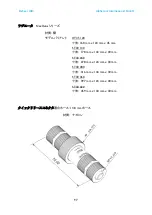Eisbaer AiO
Alphacool International GmbH
94
日本語
安全上の注意
取り付けを開始する前に、この安全上の注意をお読みください。
• 6歳未満のお子様の使用には適していません。(飲み込む可能性のある小さな部分が含まれています)。
• 冷却コンポーネントを動かす前に、冷却液が冷却システム内を流れていることを必ず確認してください。クーラントなしでクーラーを運転すると非常に熱くな
ることがあります。注意:火傷のおそれあり!
• クーラントが流れていないクーラーは、コンピュータのハードウェアを損なう可能性があります。ハードウェアの電源を入れる際には、常にポンプが作動して
いることを確認してください。
• コネクタや金具を締め付けるときは、ドライバ、プライヤー、レンチなどの工具を使用しないでください。プラスチック部品とつながっているすべてのプラスチッ
ク製品または金属のネジ接続部分は、工具を使うと簡単に力のかけ過ぎになります。このようにして発生したひびやその他の損傷、およびクーラント漏れに
よる損傷は、保証の対象外となります。
• シール用Oリング付きのコネクタのみを使用してください。シールリングを使用するときは、手でしっかりと締めれば十分です。取扱説明書には、例外的な場
合の道具の使用について明確に書いてあります。
• まだ行っていない場合は、ハードウェアと冷却システム(気密性、ポンプ機能、およびファン)を確認してください。これにより、問題が起こった場合に調べる
時間を最小限に抑えることができます。ALPHACOOL INTERNATIONAL GMBHは電子部品の製造元の保証について一切の責任を負いません。冷却システ
ムの取り付けはご自身の責任で行ってください。
• ネジはきつく締めすぎないでください。ネジを締めすぎると、刻み付きナットが緩むことがあり、クーラーの設置面にかかる圧力の均一性が保証されなくなり
ます。
• 選択したコネクションをクーラーに固定してください。コネクションの固定にはレンチなどの工具を使用しないでください。ネジ切り部分の長さが8mmのコネク
タは、流れを止める可能性があります。
• クーラーを組み立てる/取り付ける前に、気密試験をお勧めします。水冷ループ内の水圧は最大0.8 barです。コネクタには工具を使用しないでください。
• クーラーが放熱グリスと熱パッドを通して冷却されるすべての部品に触れていることを確認してください。
• 水冷回路には蒸留水またはALPHACOOL CAPE KELVIN CATCHERのみを使用してください。不適切なクーラントによる損傷は、保証の対象外です。
規定の通常運転
ALPHACOOL INTERNATIONAL GMBH冷却コンポーネントはすべて、ALPHACOOL INTERNATIONAL GMBHのコンピュータ構成部品のために製造され、ラ
イセンスされています。それ以外に使用された場合は、保証の対象外となります。
保証
1. パンフレット、カタログ、回覧資料、広告または価格表に含まれているデータ、図面、イラスト、技術データ、重量、寸法および仕様は、専ら情報提供を目的
としています。これらのデータの正確性について保証するものではありません。納品の種類と範囲に関しては、注文書及び注文確認書に含まれるデータだ
けが最終的なものとなります。
2. 保証者に責任がある欠陥がある場合、あなたは法規に基づいて、適切な納品を要求する、契約の撤回、または購入価格の引き下げを受ける権利があり
ます。あなたが消費者である場合、供給された商品に対する保証請求の時効期間は、商品の受領から2年間になります(ドイツ民法§13)。あなたが会社経
営者であるならば、法的条件により、時効期間は1年のみになります(ドイツ民法§14)。
3. 保証請求は、請求書原本、販売伝票、または保証請求に関するALPHACOOLの確認がある場合のみ有効です。
4. 欠陥製品または欠陥部品を交換または修理するのはALPHACOOL INTERNATIONAL GMBHの独自の裁量権限です。交換された製品または部品の所有
権は、ALPHACOOL INTERNATIONAL GMBHの所有物に移動します。
5. すべての保証請求は、ALPHACOOL INTERNATIONAL GMBHまたはその正規販売店によって行われます。非正規の、または指定以外の人によって修理
が行われる場合、修理が事前にALPHACOOL INTERNATIONAL GMBHと合意されていない限り、ALPHACOOL INTERNATIONAL GMBHはその費用も責任
も引き受けません。
6. 製品の改造から生じるすべての費用はALPHACOOL INTERNATIONAL GMBHによって引き受けられません。
7. ALPHACOOL INTERNATIONAL GMBHの保証では、以下の点が除外されます。
7.1. 定期的な点検、保守、修理または摩耗部品の交換。
7.2. 不適切な操作または不適切な取り付けによる不具合。
7.3. 嵐、水、火事、過電圧、天災、戦争、電力網への誤った接続、不十分または不適切な換気、またはALPHACOOL INTERNATIONAL GMBHの
影響が及ばないその他の理由によって引き起こされた損害。
7.4. 輸送または不適切な梱包による損傷。
8. 販売契約に書かれているような、販売者に対する要求など、各国で有効な消費者の権利は、この保証の対象にはなりません。ALPHACOOL
INTERNATIONAL GMBH、その支店および販売業者は、これに反する強制力のある法的規制がない限り、直接的または間接的な損害または損失に対して
責任を負いません。
9. ALPHACOOL INTERNATIONAL GMBHは、電子構成部品およびコンポーネントの製造元の保証を引き継ぎません。クーラーの取り付けはご自身の責任
で行ってください。
お住まいの国の認可廃棄物処理業者にお問い合わせください。自治体に
よる家庭ごみ(未分別のごみ)または同様の収集システムによる廃棄物
処理は許可されていません!
Summary of Contents for Eisbaer AiO
Page 1: ...Eisbaer AiO Alphacool International GmbH 1 EISBAER...
Page 2: ...Eisbaer AiO Alphacool International GmbH 2...
Page 27: ...Eisbaer AiO Alphacool International GmbH 27...
Page 49: ...Eisbaer AiO Alphacool International GmbH 49...
Page 71: ...Eisbaer AiO Alphacool International GmbH 71...
Page 76: ...Eisbaer AiO Alphacool International GmbH 76 M3 x 5 M3 x 30...
Page 77: ...Eisbaer AiO Alphacool International GmbH 77 CPU INTEL 1156 1155 1151 1150 1366 M4 M3 7 5 0 8...
Page 78: ...Eisbaer AiO Alphacool International GmbH 78 c CPU CPU 0 5...
Page 79: ...Eisbaer AiO Alphacool International GmbH 79 o Alphacool...
Page 80: ...Eisbaer AiO Alphacool International GmbH 80 INTEL 2011 2011 3 2066 M4 0 5...
Page 81: ...Eisbaer AiO Alphacool International GmbH 81 c CPU CPU 0 5...
Page 82: ...Eisbaer AiO Alphacool International GmbH 82 Alphacool 2011 3 4...
Page 84: ...Eisbaer AiO Alphacool International GmbH 84 c CPU CPU 0 5...
Page 85: ...Eisbaer AiO Alphacool International GmbH 85 Alphacool...
Page 86: ...Eisbaer AiO Alphacool International GmbH 86 AMD AM4 M4 UNC 6 32 10 5 0 5 2...
Page 87: ...Eisbaer AiO Alphacool International GmbH 87 c CPU CPU 0 5...
Page 88: ...Eisbaer AiO Alphacool International GmbH 88 Alphacool...
Page 89: ...Eisbaer AiO Alphacool International GmbH 89 PWM PWM 3 PWM...
Page 90: ...Eisbaer AiO Alphacool International GmbH 90 Eisbaer AiO 12 2 3...
Page 93: ...Eisbaer AiO Alphacool International GmbH 93...
Page 98: ...Eisbaer AiO Alphacool International GmbH 98 M3 X 5 M3 X 30...
Page 100: ...Eisbaer AiO Alphacool International GmbH 100 CPU CPU 0 5 mm...
Page 101: ...Eisbaer AiO Alphacool International GmbH 101 Alphacool...
Page 102: ...Eisbaer AiO Alphacool International GmbH 102 INTEL 2011 2011 3 2066 M4 0 5 mm...
Page 103: ...Eisbaer AiO Alphacool International GmbH 103 CPU CPU 0 5 mm...
Page 104: ...Eisbaer AiO Alphacool International GmbH 104 Alphacool 2011 3 4 mm...
Page 106: ...Eisbaer AiO Alphacool International GmbH 106 CPU CPU 0 5 mm...
Page 107: ...Eisbaer AiO Alphacool International GmbH 107 Alphacool...
Page 108: ...Eisbaer AiO Alphacool International GmbH 108 AMD AM4 2 M4 UNC 6 32 10 5 0 5 mm 2 mm...
Page 109: ...Eisbaer AiO Alphacool International GmbH 109 CPU CPU 0 5 mm...
Page 110: ...Eisbaer AiO Alphacool International GmbH 110 Alphacool...
Page 111: ...Eisbaer AiO Alphacool International GmbH 111 PWM PWM 3 PWM...
Page 112: ...Eisbaer AiO Alphacool International GmbH 112 Eisbaer AiO PC 12 2 3...
Page 115: ...Eisbaer AiO Alphacool International GmbH 115...