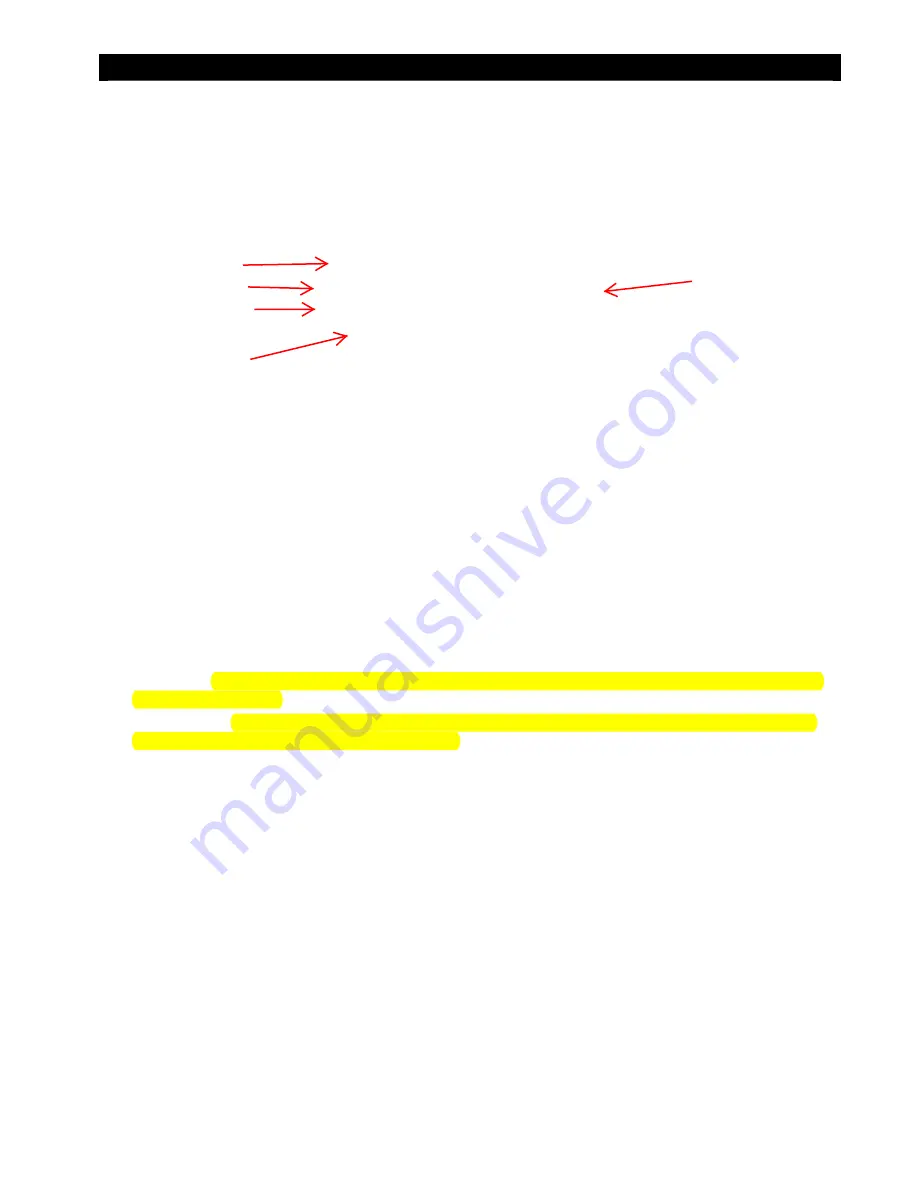
Operation
900-0117-01-00 Rev C
31
Generator LED (green)
This LED is located on the
GEN
hot key. (See page 59.) It provides a visual reference for the status of a
generator that is controlled by the Advanced Generator Start (AGS) function. (See page 115.)
ON
(illuminated) — The generator is detected to be running after receiving an
ON
command in the
Generator
Status
menu. The MATE3 determines the generator is running based on input AC voltage (if the generator type
is AC). This LED will usually illuminate in conjunction with the
AC INPUT
LED. This LED will only illuminate
when an AC generator is used.
OFF
(not illuminated) — The
Generator Status
menu has been set to
OFF
, or the AGS function has not been
enabled. If the generator shuts down or stops delivering power, this LED will remain on until a generator fault
is declared.
Events LED (red)
This LED is located on the
EVENTS
hot key. (See page 61.) It indicates that an event requires
acknowledgement. Generally, this LED only illuminates when a fault occurs.
ON
(solid) — An error has occurred. This is usually accompanied by inverter shutdown. This event can also
indicate a generator fault if the voltage is lost from an automatic generator. (See page 59.)
ON
(flashing) — A warning has occurred.
OFF
(not illuminated) — No particular status. Events may be logged in Event History, but they do not
require attention.
This LED will remain on until the event has been acknowledged in the
Event Status Detail
menu.
(See page 61.) It may be necessary to troubleshoot and deal with the cause of the event. (See pages 42,
43, and 150.) Specific error or warning messages are defined in the inverter
Operator’s Manual
.
AC Input LED (yellow)
This LED is located on the
AC INPUT
hot key. (See page 62.) It provides a visual reference for the status
of the AC input.
ON
(solid) — The AC source is connected and providing power. Unit may or may not be charging the batteries,
depending on settings.
ON
(flashing) — The AC source is present but has not been accepted. If flashing continues, the unit is refusing
the source. This can occur for the following reasons.
~
The AC source may have quality issues. To determine system warnings for AC source problems see page 55 for the
Warnings menu. To view AC source measurements see page 62.
~
In the
AC INPUT
hot key menu, the
AC Input Status
is set to
Drop
. See page 62.
~
The HBX function or the Grid Use Time function intentionally disconnected the inverter.
(See page 124
and page 125 for descriptions of these functions.)
OFF
(not illuminated) — No AC source is detected.
In stacked configurations, the master inverter controls this LED status. If any inverters in a stacked system
have a different AC input status from the master, this LED will not display their status.
Favorite LED (green)
This LED is located on the
Favorite
hot key. (See page 63.) It indicates the use of this hot key to select
often-used menus for rapid access.
ON
(Solid): The hot key has been pressed and a Favorite can be selected.
ON
(Flashing): The hot key has been held down to program a Favorite.
OFF
(not illuminated): No particular status. The Favorite LED only illuminates in response to the hot key
being pressed.
Abbreviated Manual for Mate 3
Prepared by Miller Solar
For emergencies: 805-438-5600
There is no reason to press the AC Input button, and you can do some harm. Specifically,
you don't want to use the "Drop Command".
Summary of Contents for OutBack POWER MATE3
Page 6: ...GRID TIED...




























