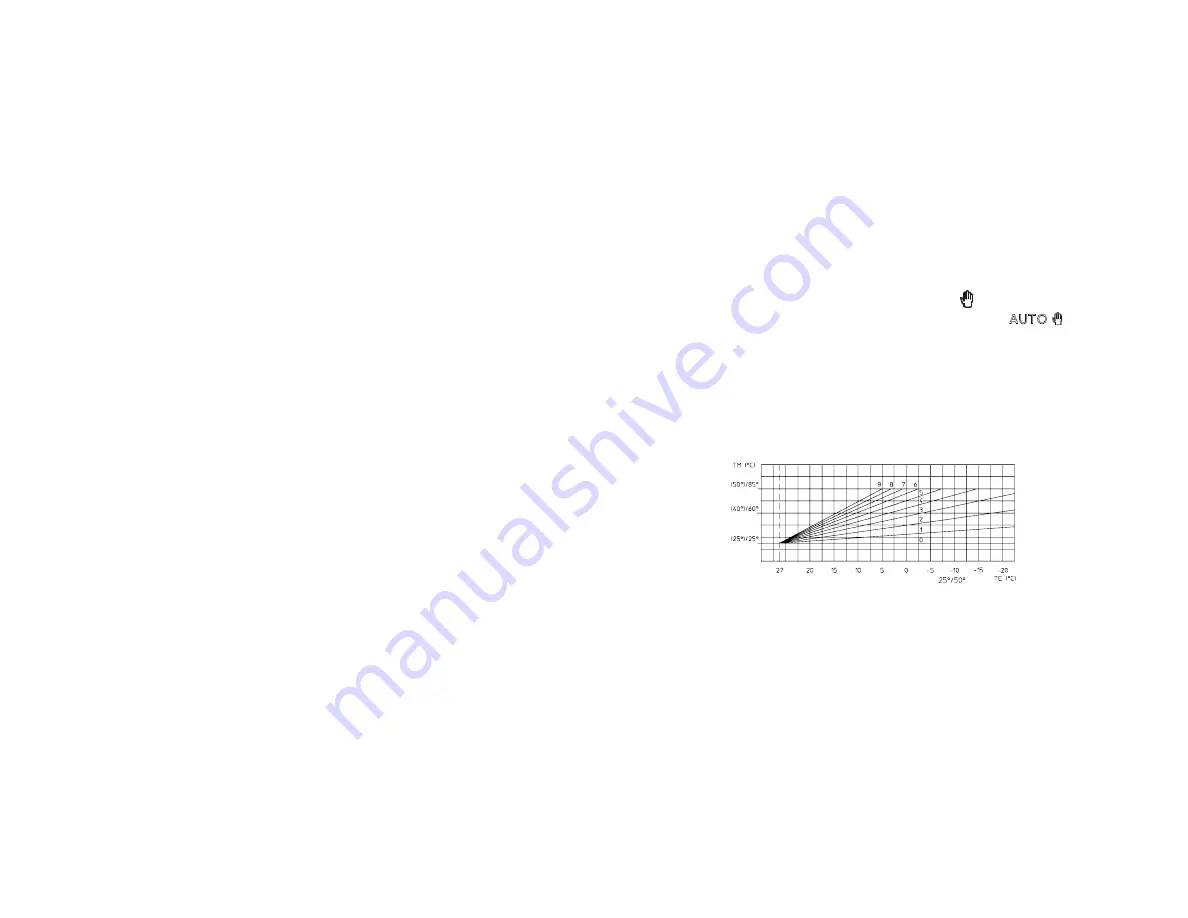
10
e. Temporary Override
To access Temporary override press the +/- buttons to set the desired temperature and the
symbol will flash in the top right hand corner
of the display. The room temperature will be maintained until the next timed on or off period or press the
button to come out of
temporary override.
f. Room Frost Protection
If the temperature in the room where the programmer is installed drops to 5ºC the boiler will operate at minimum heating output until the
room temperature has been raised to 5.6ºC.
g. External Probe (optional)
If an external temperature probe is fitted it is possible to set a flow temperature correction curve according to the outside temperature. By
turning the CH temperature dial you can scroll from 0 to 9, each number corresponds to a line on the graph. Each number corresponds to a
line on the graph in fig 5. e.g. line 6 will give a flow temperature of 60ºC when the external temperature is 10ºC.
Fig 5
TE = External Temperature
TM = Heating Flow Temperature (values in brackets are for Low Temp Circuits)






































