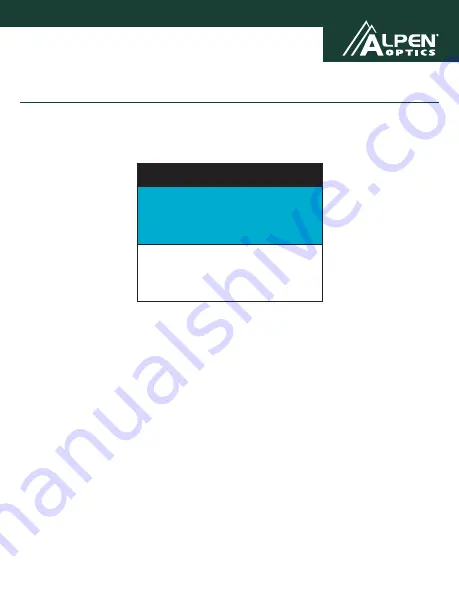
31
2021
Transferring Your Media
Connecting to Computer
The camera can be connected to a computer using the provided USB cable.
Once connected, a menu will pop up showing two options: Charging Mode and
Mass Storage Mode.
Charging Mode:
When in Charging Mode, users can still take photos and/or videos and access
the other functions.
Mass Storage Mode:
When Mass Storage Mode is selected, a connection icon will appear on
the camera screen. No camera functions are available in this mode. On the
connected computer, the camera will pop up as an external hard drive. Users
can open the drive to access the stored photo/video files. Files can be copied
to the connected computer or even deleted. Please note: Deleting a file from
the camera drive on a computer WILL delete the file from the device as well.
Be sure to follow the hard drive ejection protocols for your computer before
physically disconnecting the cable from the computer.
USB Connected
Charging Mode
Mass Storage Mode
USB Connected
Charging Mode
Mass Storage Mode




























